(Technewonline) Facebook is the largest social network on the planet, with over a billion people are using, so that security and privacy issues are very important and deserve attention. So, Facebook has launched Privacy Check-up tool helps users check the security settings, manage and share information post better.
The tool will provide an option to review the terms that you have to connect the Facebook application. If your friends can see your activity on the News Feed, you can set up to only display the article for you. You can also delete the app forever when not in use. In addition, the tool also checks their Facebook profile as relationships, phone number, work information ... and people want to see your information.
I. Why must use Privacy Check-up?
In the life of today's technology, users can typically store more personal information on Facebook be required to spend a certain cost for securing privacy. One can see from the experience of other social networks, as many as 600,000 compromised accounts each day. Therefore, if an account is logged in a place that does not have Facebook for that it is the owner of that account instantly access will be blocked.
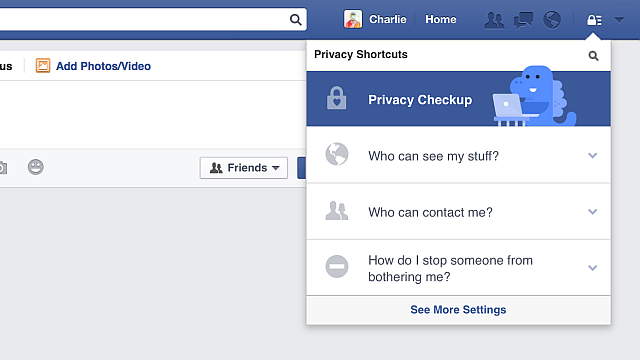
But the most important reason is that Facebook page Privacy Check-up tool for their social network is this: the privacy settings on Facebook (this is the well-known feature of Facebook privacy, updated and additional sung repeatedly throughout the years) may make it difficult for new users; and extended privacy features after 10 years to encourage users to connect and share.
II. Use Privacy Check-up like?
To use a Privacy Check-up tool, you click on the padlock icon in the upper right corner of the site and then click on the Privacy Check-up features. Facebook user will use detailed window wizard consists of three steps.
1.Your Posts
In this step, you have to choose who can see your posts or only your friends can see it? Based on the experience of the majority of people use Facebook is to select Friends, if you do not want strangers to see images or articles, or participating in your conversation.
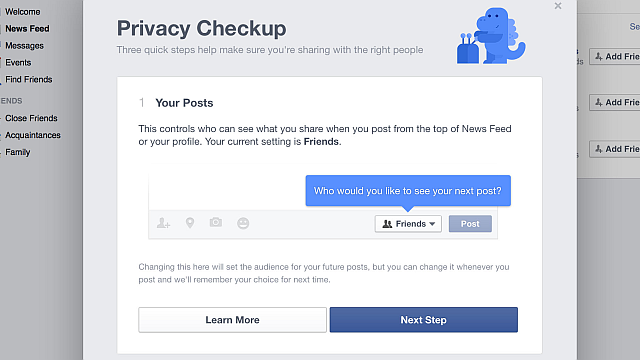
If you want to make sharing posts for everyone is simple, you click on the Update Status drop-down bar to change the setting.
2. Your Apps
Many new users are often amazed Facebook application to write to your Facebook wall. During use, a number you usually use your Facebook account to log in to the application or the various services, such as Candy Crush Saga game or Instagram, but did not know that, unwittingly allowing the this app can post on the Facebook wall.
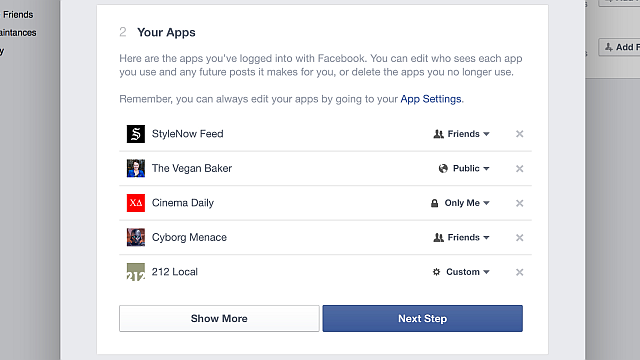
The second step in the Privacy Check-up tool is a Facebook application management and rights management published article. Experience in this step is to select Only Me state for the application if they just want to use but do not want them to post content to the wall. If found unnecessary applications, you click on the X icon next to their name in order to delete them from Facebook.
3. Your Profile
Facebook profile contains critical information and sensitive, such as phone numbers. You do not want everyone on Facebook to know about it or do not even want to know about some friends that information. In step three, you find some information that will display for anyone and change them if you want.
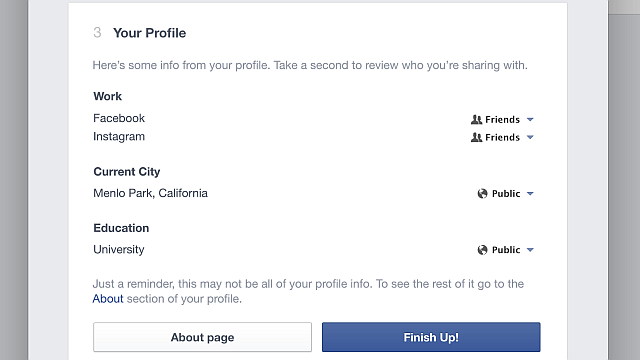
Experience in this third step is to select the Family, Close Friends, People I Trust. Or if it is better to choose a specific list of people who can see your personal information, thus more secure with the default option of Facebook (Public and Friends).
In this step, you can also click on the About Page to switch to page additional personal information and select a privacy setting. When finished, click Finish Up! to complete the setup steps and changes take effect.











0 Comments