(Technewonline.com) In today's digital age, along with passwords and two-step authentication, digital signature is an important factor, indispensable in remote transactions and personal identification information.
Back to when the technology has not yet developed a digital signature, you will be very hard for validating documents and send documents through Internet environment. The main demands of this growing application of digital signatures (or E-Signature) appears. The app will recognize PDF documents as they have been edited. Thus, for the PDF document, you add a digital signature to the signature panel. These applications are introduced in the article is free, providing the user with a large drawing to sign with finger or stylus. If you want digital signatures closely resemble real signature, you should equip themselves with a stylus.
HelloSign
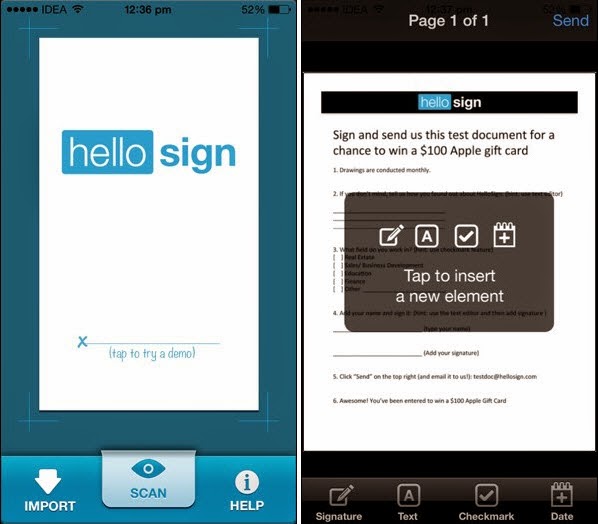
After downloading and installing HelloSign, you open the document from the device's internal memory, or from the online archive Google Drive, Dropbox and start editing. This application allows you to add text, highlight, and add a signature to any document.
After hitting the button below Signature, mobile devices will switch to a white screen and horizontal screen mode. Then, you use your finger or stylus to draw a signature on that screen. After completion of a signature, the signature will be inserted wherever you want, can be used to move the circle signature frame or change its size.
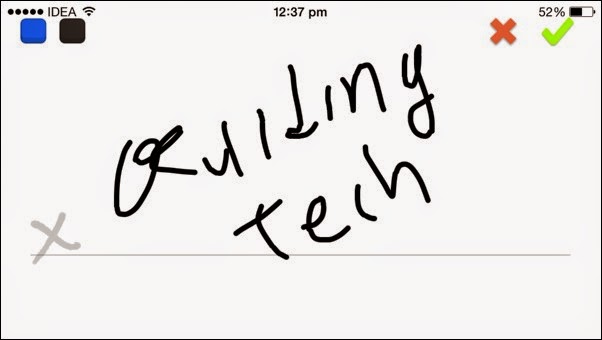
HelloSign compatible with the iPhone and Android smartphoen line. If HelloSign use on iPads, Android, you will get the screen to draw many different signatures.
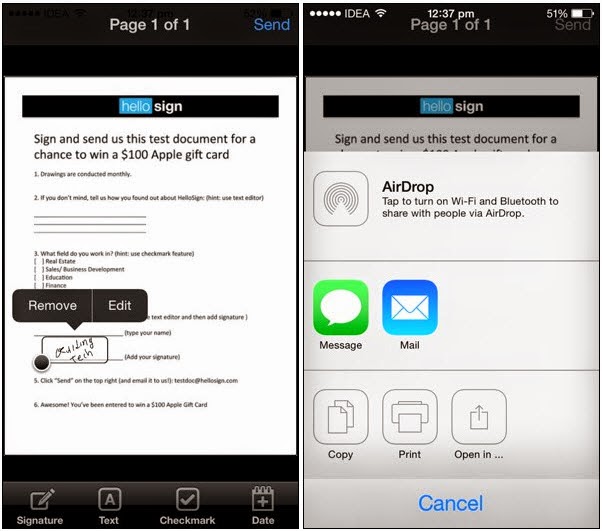
Significant Signature Capture
Significant Signature Capture application available on the Android Market for apps and iPad. This application has many features richer HelloSign. For example, it provides cloud computing solutions for backup and data synchronization. However, its disadvantages is the process of document editing is done on the server of the service (instead of performing on the phone), which is in the process of use, the user must connect to the Internet and the not as high security applications HelloSign.
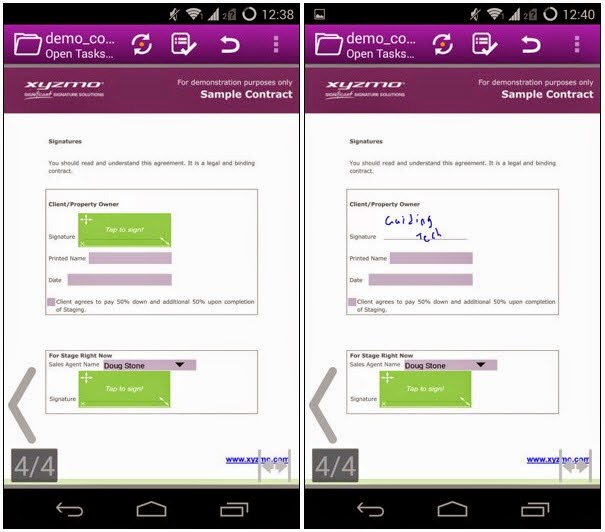
Applications are committed to remove material immediately after an hour of editing. But the security world, this time is enough for someone to intervene and unauthorized copying your document. Therefore, this application is only possible response to the demand for the materials normally not important.











0 Comments