(Technewonline) Blogging is a job often requires bloggers to continually bring laptops or be exposed to the desktop keyboard. However, this does not mean the blog administrator can not manage all the blog and ensure smooth operation of your Android device.
If you have a WordPress blog platform with many collaborators and occasional computer is online, it can refer to some experience in the following article to manage the blog on your Android device better.
Using the WordPress platform
Do you own a website or a blog based on WordPress platform, you should install the official WordPress app for Android. After installing the application, you will be asked to enter your blog's URL and login information (including username and password). After that, you can create a new article, check stats and access censored content of reader comments.
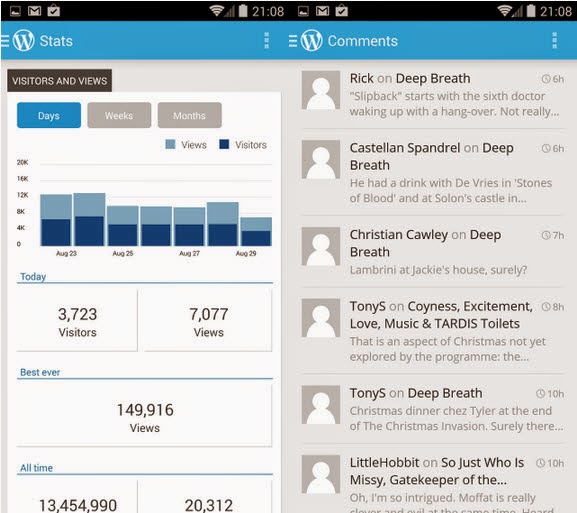
If this application did not meet the needs of management and blogging daily, you can use in conjunction with Facebook, Twitter, Google News, Feedly to gather new information every day.
Get news with Twitter

Many bloggers shared secret, and to have a blog or content are more people interested, the blog administrator to regularly collect information from social networks, which is Twitter. You can build real relationships with many friends or follow celebrities, the information page related to the topic of the blog to get the latest news.
Once there follow the useful channel, you can instantly share information getting to the WordPress application by clicking the Share button.
Use Feedly to find information
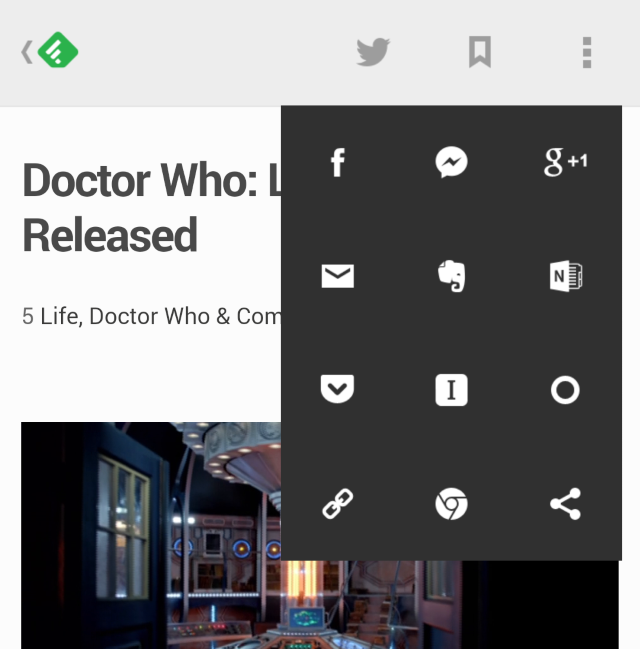
Just like Google Reader, Feedly is a search engine collecting information is widely used. You can instantly share with our readers the information in accordance with the content of the blog, and share with their expressions in the style of the blog.
But sometimes they should not be abused in this news reader application, by doing odd it will be scattered and not focused on the main content of the blog.
Set up Google Alerts
If you want to automatically send information directly to your inbox, you should use the Google Alerts service offered by Google.
To use this service, you have access to the address and then enter what you want to search in the search query box. Then, you set the parameters such as type of results, frequency, quantity, ... let Google choose exactly the information related to the topic of your choice.
After creating informed with Google Alerts, notifications will be sent to your mailbox, you can view them, open the linking devices or save them on your favorite WordPress (manuscript).
Do not forget to Google Now
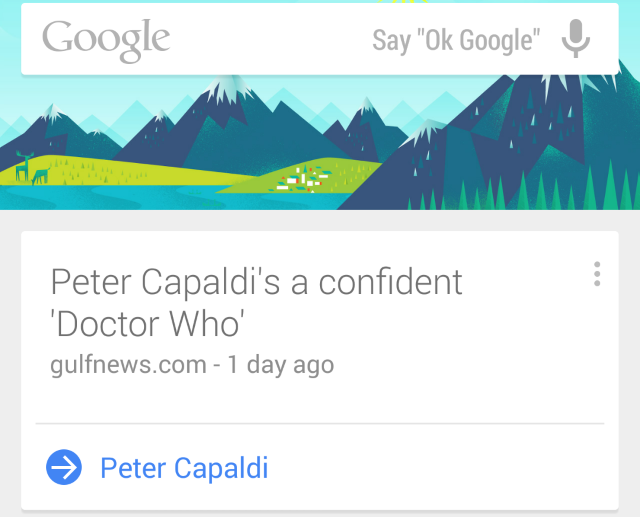
If you've set up to use Google Now on Android devices, you can use to send messages on the screen when there is new information posted useful.
The search on your phone, tablet and desktop computers will be saved to your Google account, the new posts will be displayed on the screen Google Now. Like collecting the above information, you can also save the information and links in WordPress as a draft.
Source: Makeuseof











0 Comments