
(Technewonline) Android Lollipop OS 5.0 has brought a completely new experience for the user through the design language "Material Design". However, it also brings trouble for unnecessary error when launched. In the meantime Google launched patches, let's go through these common mistakes and how to fix it how.
1.Error Wi-fi Connection
Error wifi connection problem is first mentioned when the operating system is upgraded and Lollipop is no exception. Some users said their equipment regularly internet disconnection between them, even some still can not connect to internet. This error is most common in devices such as the Nexus 5, Nexus 10.
While waiting for the new version of Lollipop update to fix wifi, have grave some tips that users can apply to live "rainy season" is.
First, go to the smartphone (or tablet) faulty connections "forget" the wireless network that has been stored previously. Click optional WiFi, a panel of wireless networks has been connected machine will drop out, click on the network that the machine is malfunctioning in connection button and select Forget (Lost).
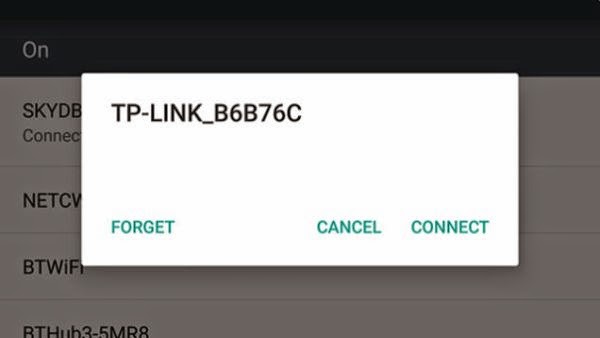
If not all, restart your router at home (see router's coffee shop or company, bundle your arm). If the Wi-fi connection is not, change the band router Wiifi fit.
Go to Settings (custom) -> Wi-fi-> Advanced (Advanced) -> Wi-Fi frequency band.
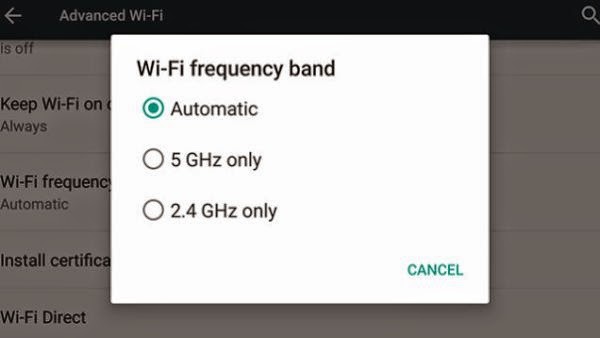 The final solution is forced to reset the entire machine.
The final solution is forced to reset the entire machine.Go to Settings (Edit) -> Backup & reset (Backup and boots) -> Factory data reset (restart completely machine).
2. Faulty Battery
We can say the battery drain bug on Android Lollipop even more popular Wi-fi. Before the new update of Google launches, it is rumored to be buzz on forums and social networks. And it has come true.
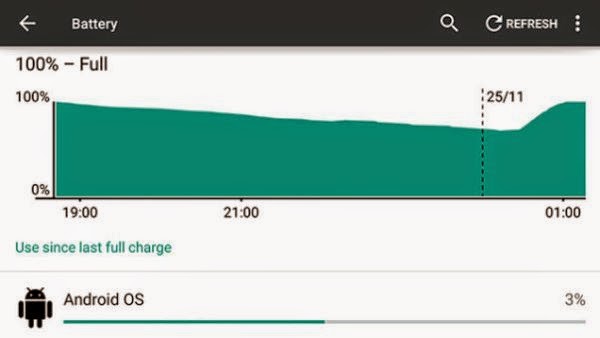
The most effective workaround is now fully booted the machine for many applications have not updated long conflict with the code of Lollipop lead to unnecessary battery power. If you still can not solve, the victim's smartphone (or tablet) had to wait because of bad Google said it would solve the battery drain bug this month.
3. Error Shake And Exit The Application
After updating to Lollipop, a smartphone or tablet will have a natural condition ... slow and automatically exit the application is open. In some cases occur frequently, the best solution is to boot the computer completely. How to "fire" the fastest hold the power button to shutdown and reboot (this approach may be applied in most of the iOS operating system, Windows Phone Android, not only when they become certified ).
In fact, this error is rooted in a particular application in numerous applications where the employer smartphone or tablet has been installed in conflict with the new operating system. If lucky discovery, find a new update (if the application is really important) not the best way is to remove it from the machine, not because of a worm as "troubled" the whole system out.
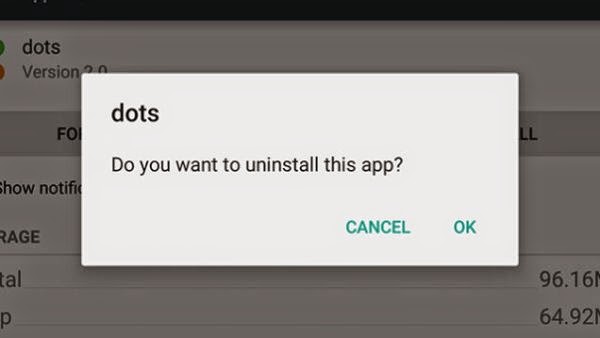
Some victims go before sharing that off features such as Google Now, automatic handwriting recognition OK Google, wallpapers and resolve errors and slow abruptly quit the application. Do not know, just try it.
Turn off Google Now: On Google Settings (gear icon gray letter G in the middle) -> Search & Now (Search and now) -> Google Now select Off / Off.
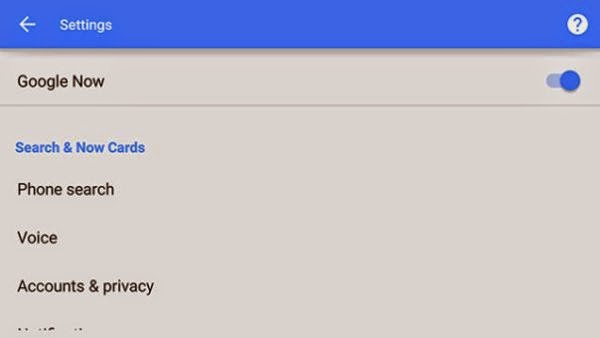
Off Ok Google: Google In Settings (gear icon gray with the letter G in the middle) -> - Search & Now (Search and now) -> Voice (voice) -> "Ok Google" Detection (Detection "Ok Google") Select the Off / Off.
If after this step but still does not improve, the only way is back before the update to Android Lollipop.
4. Error Video Playback
This is a very common error in the tablet Nexus 7 Wi-fi version released in 2013. Many users said that after updating to Lollipop they can not find the software to run the video file. How to handle making clear the cache of the application view video clips (such as YouTube), for example.
Deleting Cache:
Go to Settings (Edit) -> Apps (Applications) -> Choose Tab All (All) -> Select YouTube-> Select Clear Cache (Clear Cache).
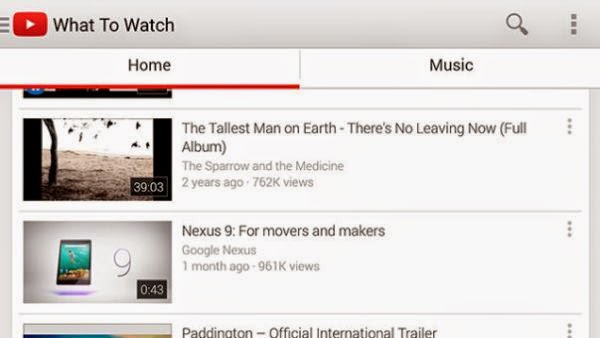 Another option is to disable applications in the options NuPlayer Developer
Another option is to disable applications in the options NuPlayer DeveloperGo to Settings (Edit) -> About phone (phone information) -> Move to Build item number (version number), click here 7 times, a bulletin board out press machine is in regime for the programming.
Exit the Settings screen (Edit) -> Developer Options (Options for programmers) -> use NuPlayer (test) selected removed (shown below).
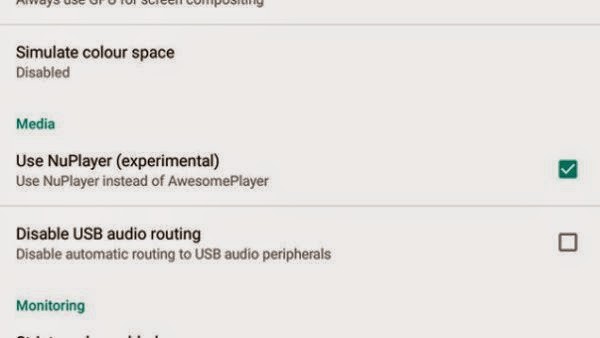
Wish the "victim" of success.
source: Gizmodo










0 Comments