Sunshine

Undeniable that the average file size is growing exponentially. Especially the image, video or sound increasingly higher resolution, better quality and much greater capacity. Therefore, file sharing becomes more difficult, including uploading cloud storage service then share also takes more time and more costly.
The solution in this case is to use the application Sunshine, the way the applications other than the cloud storage service, users do not have to download the files to a server that can still share. By both user and installer Sunshine on the device, immediately the content on your device will be shared with other people, they can be downloaded or streamed. In addition to Android devices, applications Sunshine also available for other platforms including iOS, Windows and Mac. The only drawback to using this application is that Sunshine will be removed automatically after seven days, but will not have a file size limit sharing between devices.
Send Anywhere
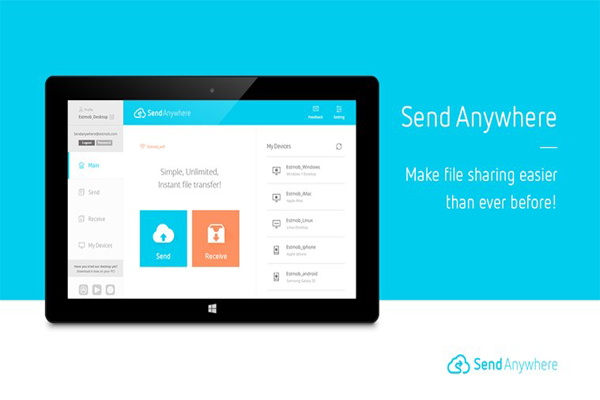
It is a similar application Sunshine but the main difference between the two applications is Sunshine require you to create an account before using, and use Send Anywhere security functionality with the 6-digit lock to pair two devices being together.
This has both advantages and disadvantages. Although it can speed up the process of sending files between different devices and comes with security functions, but also means that no more than two devices can be paired together at once. So you will have to disconnect from a device before connecting to the other device. However, applications Sunshine premium version can connect to multiple devices simultaneously. But if you want to enjoy the ability to remotely manage all devices registered with Send Anywhere, you still will have to create an account and login. Other useful features of Send Anywhere is the ability to pair the devices together using QR code and this is a way to share files via Bluetooth.
WeTransfer

Although WeTransfer available since 2009, but so far is one of the shared services leading cloud data. Compared with the above applications, there is a great advantage WeTransfer not require both sender and receiver must have the application installed. Instead, it is possible to share a file with anyone as long as you know their email address.
WeTransfer support sharing a file directly with a capacity of up to 10GB.
Android Beam
As the third method to transfer files after NFC technology and Near Field. Android Beam feature has been integrated since the version Android 4.0 and allows you to share almost any content on your device's nothing.
Most smartphone will allow users to enable NFC on devices and if you're running Android Lollipop, it will be listed in the Share menu. After activation, Android Beam is simply an option when you need to share files with other devices and put the two devices together (typically NFC chip located on the back and near the top).
This method will not allow you to transfer files between Android devices and the iPhone. Currently, Apple's NFC technology only works with Apple Pay.
(Follow makeuseof)











0 Comments