As you know IDM is a software specializing in download, maybe IDM is a tool to increase download speeds by up to 5 times, resume and schedule downloads. Mỗi khi bạn muốn tải lên video hoặc âm nhạc từ các trang web bạn thường nhớ để tải IDM,
but in case you want to download video from youtube without software idm?
DM Software is extremely useful when we want to download music or videos from the site only allows viewing does not support download function. But it is sometimes very difficult about copyright for some people, or you’re in a hurry and just want to have video clips from youtube. So, please refer to the following. But the download speed will not be fast compared with IDM.
Using intermediary a website to download video from Youtube.
First, you visit youtube and go to the video to download
Replace the word “www.” with “ss” on the video URL . Then access it by this URL.
For example: you want to download video and link (URL) as follows:
http://www.youtube.com/watch?v=Xdy4yxzcVOM
You will replace “www.” with “ss” will get the following results: http://ssyoutube.com/watch?v=Xdy4yxzcVOM
For examplae by photo:

Enter URL will get the following results:
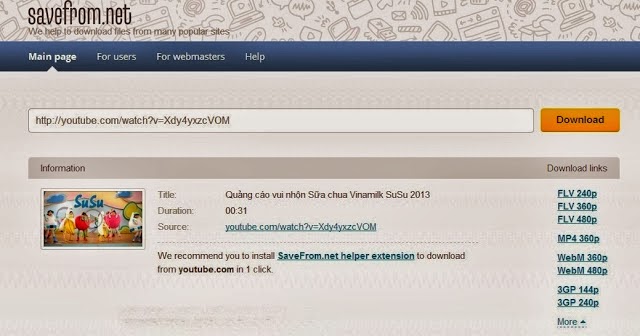
There are so many formats and video quality on the right side to choose the browser. Just click on the type of video format that you select the video you can download it to your computer.
Good luck To You!











0 Comments