(Technewonline) One of the major advantages of using Android is Gmail experience. However, if you do not like using this tool, you can use many other applications instead.
1. CloudMagic
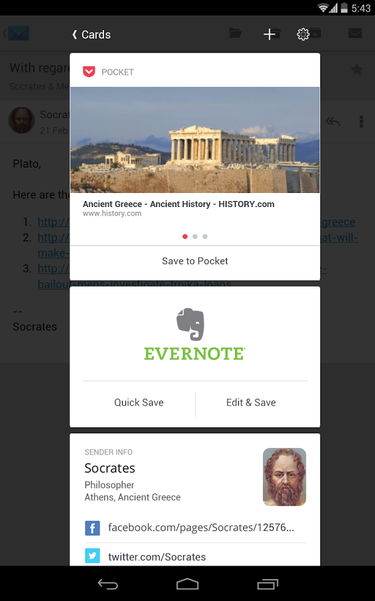
If you are looking to merge all your email accounts in one application, you should choose CloudMagic. This application supports almost all email platforms including Gmail , Microsoft Exchange, iCloud, Outlook.com, Yahoo, and any IMAP or POP 3 account does. CloudMagic compete with Gmail also has the ability to search and find emails quickly. This function makes CloudMagic be different from viewer email.
CloudMagic separate accounts in a drawer on the left navigation screen so users can quickly access the folder. touch on each email to delete, save or mark unread.
CloudMagic also recently introduced a tabbed file system ( Cards ), so that users can send email to Evernote, MailChimp or other connected services. If you regularly send emails to Evernote or one of the other services they support, they will support you CloudMagic effective.
2. mailbox
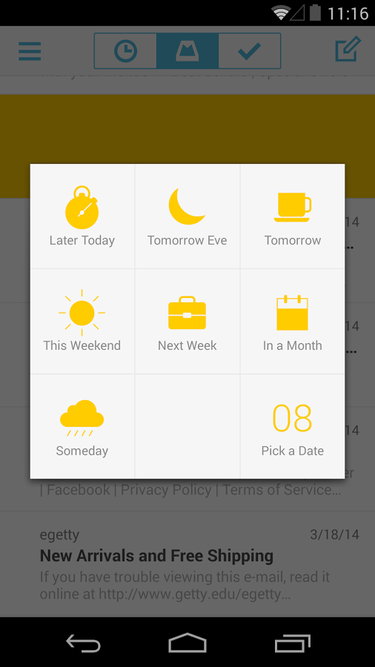
One year after providing for iOS devices, Mailbox has been released for Android devices. Mailbox has the ability to sync with Gmail, Yahoo Mail, iCloud and other email accounts. You can pass the email to quickly delete or save them.
Mailbox handles inbox like a to-do list. You can move less important messages back to the inbox when I have time to read them later.
Also, Mailbox for Android has a new feature not present in the iPhone version: automatic storage feature allows you to select the type of email inbox will not pass that went straight to the archive, helping inbox more to reduce clutter.
3. Blue Mail
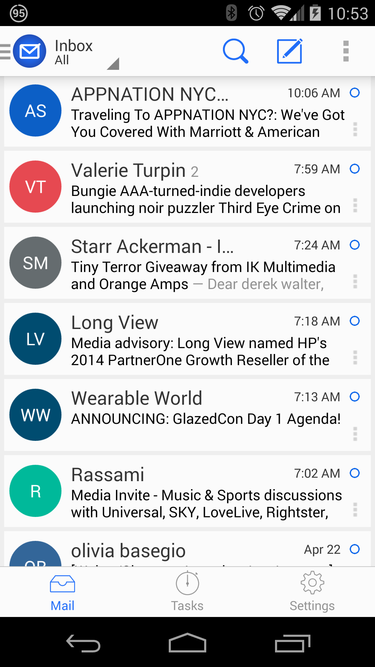
Another option to convert all accounts into one application. Blue Mail displays your inbox as a task list list. The application also supports the following modes and see "reminders" for special email marked.
4. mymail
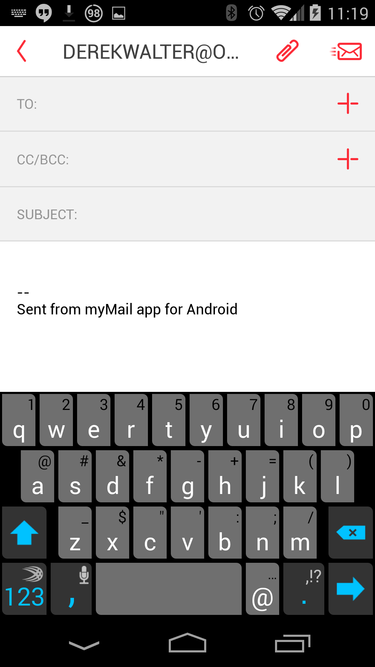
One of the new email app for iOS and Android. Mymail lets you manage email from multiple accounts including Gmail, AOL, Yahoo Mail , iCloud, Outlook, Hotmail and other services in IMAP/POP3 new user interface, impressive.
The application provides avatars and icons for many of the most popular services to help distinguish between accounts when going through the inbox. Primarily focused on the consumer. The application does not support Microsoft Exchange account.
Besides the impressive interface and attractive, there are some mymail unique features make it stand out from other Android email application. Such as:
- Receive instant notification of new messages, whether you are using a common email services ( Gmail, Yahoo, Outlook, iCloud, AOL and Hotmail ), mymail will provide immediate notification to all IMAP mailboxes.
- Enable or disable notifications
- You can set up a time "silent" to separate work and his personal life.
- Navigate through the list faster messaging with avatars and icons of friends
- Customize the appearance of the message list on your phone by moving avatar on/off.
- Search through all your mail quickly.
- Send email faster with search phrases and suggestions contact.
- Share your photos with just a few taps. Choose a variety of images in the image gallery at the same time.
- Whether mymail on a network using Wi-Fi in public or at home, your data will remain encrypted to protect the information of your email contacts.
5. K - 9 Mail
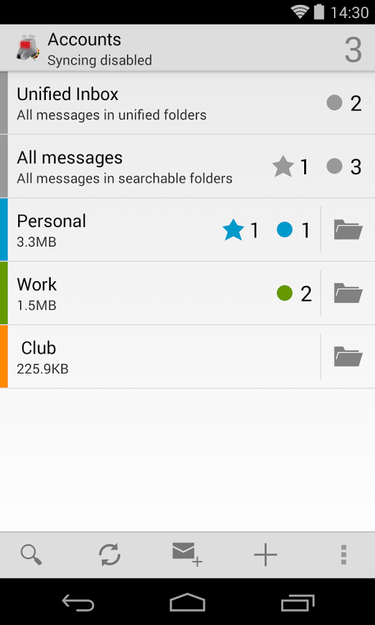
If the open source believer, K - 9 Mail can be a good choice. K-9 Mail is an open-source e - mail client with search , IMAP push email, multiple folder sync , flagging, filing, signatures, bcc - self, PGP, mail on SD. K - 9 supports IMAP, POP3 and Exchange 2003/2007 ( with WebDAV ).
wish you happy experience.











0 Comments