
(Technewonline) OneDrive service cloud storage newly Microsoft renamed, the service previously known by the name of Skydrive. In that registered users will be provided with 7GB free to use, but if you want to upgrade your account up to 15GB still free, this is how you perform.
Conditions to
- You must have a Microsoft account
- Computers running Windows pre-installed tools OneDrive
- OneDrive application preinstalled on Android, iOS or Windows Phone
- An account on a social network
1. OneDrive Login to your account
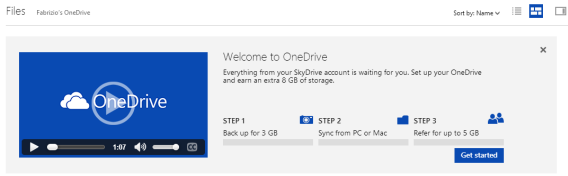 Want free 8GB storage as the original 7GB instead just do the following: First, you log in with your Microsoft account here. When accessing the address above, will see the welcome screen with information about the amount of free user account and simply click Get Started to start using your account with 8GB memory.
Want free 8GB storage as the original 7GB instead just do the following: First, you log in with your Microsoft account here. When accessing the address above, will see the welcome screen with information about the amount of free user account and simply click Get Started to start using your account with 8GB memory.2. Synchronize with your smartphone
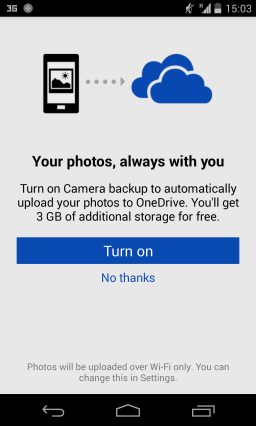
The next thing to do is to sync photos on Android phone/iOS/Windows Phone with OneDrive applications automatically through OneDrive corresponding to three different mobile platforms. In this step you will get notified that you will be offered 3GB of free storage for your account just like in the picture below, this case must of course click Turn on.
If you accidentally select No thanks, you can also access the Options dialog box to reactivate OneDrive . Note, by default auto- synchronization will not work unless your device Wi -Fi connection or 3GB and your account will not increase storage capacity until completion OneDrive all synchronization.
3. Invitation 10 people register Onedrive
This is the step that you need help from your friends through social networking. For each person you share a link to connect to OneDrive, both you and that person will get extra 500MB free account. In that OneDrive support postings on Facebook, Twitter and LinkedIn.
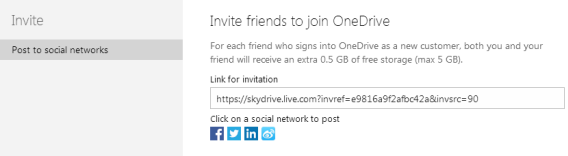 Just like the picture below when conducting send OneDrive use shared services through social networking site Facebook.
Just like the picture below when conducting send OneDrive use shared services through social networking site Facebook.Note: if your friend has used OneDrive, you will not be offered any storage from this program.
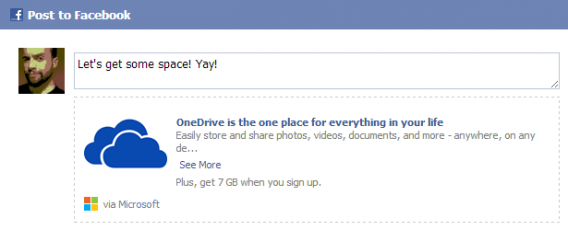 If you invite 10 participants OneDrive connection and synchronization with their image at least once, you will get extra 8GB for a free account.
If you invite 10 participants OneDrive connection and synchronization with their image at least once, you will get extra 8GB for a free account.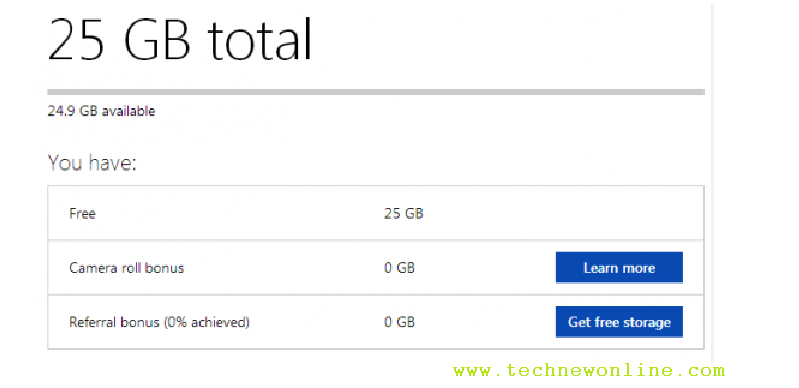 As the image above shows, OneDrive free account has been upgraded to up to 25GB or 33GB, depending on whether you invite as many users OneDrive.
As the image above shows, OneDrive free account has been upgraded to up to 25GB or 33GB, depending on whether you invite as many users OneDrive.Meanwhile, Dropbox, the biggest competitor of OneDrive, initially only offer 2GB and can only reach a maximum of nearly 20GB through the introduction of friends OneDrive done the same way.
Down load Onedrive for Android | Onedrive for Ios | Onedrive for Window Phone










0 Comments