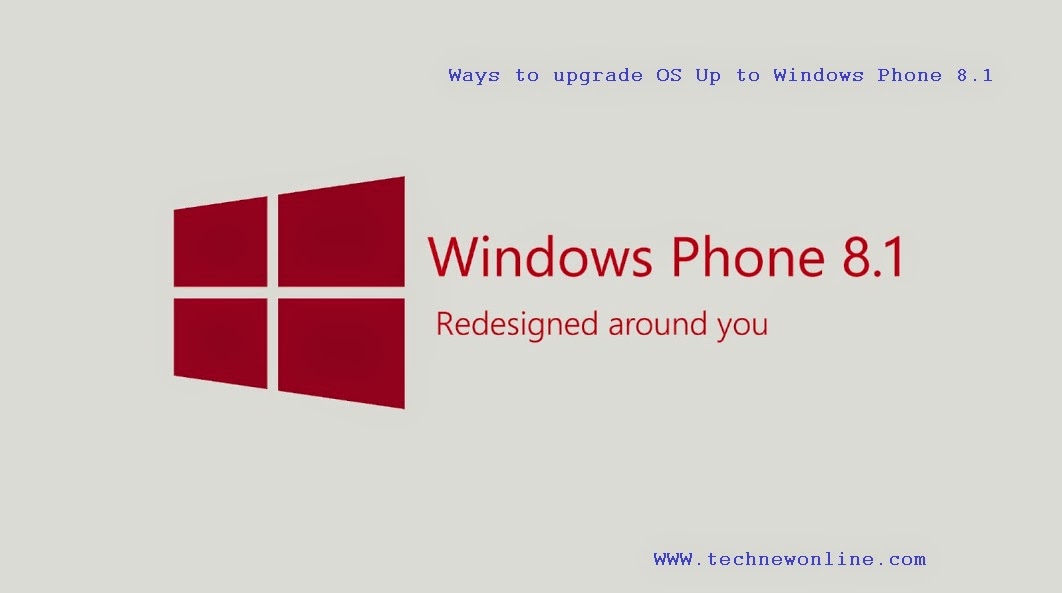
To download updates for your phone, you will need at least 3GB empty space on the device. All data and your game will be lost, so keep this in mind before continuing.
No need assistance from the manufacturer, you can register yourself account developers to upgrade to Windows Phone 8.1.
 This upgrade will provide access to the control system voice Cortana new. This is an important reason for you to upgrade to Windows Phone 8.1 as soon as possible.
This upgrade will provide access to the control system voice Cortana new. This is an important reason for you to upgrade to Windows Phone 8.1 as soon as possible.Together we looked at the problem, before deciding to upgrade to Windows Phone 8.1.
Warranty Policy
Note that installing the Windows Phone 8.1 update means that you will get into the warranty until the manufacturer launched the official update.
You may lose some data when using the version before upgrading, including : contacts, email, video, pictures, games and applications.
Register as a developer
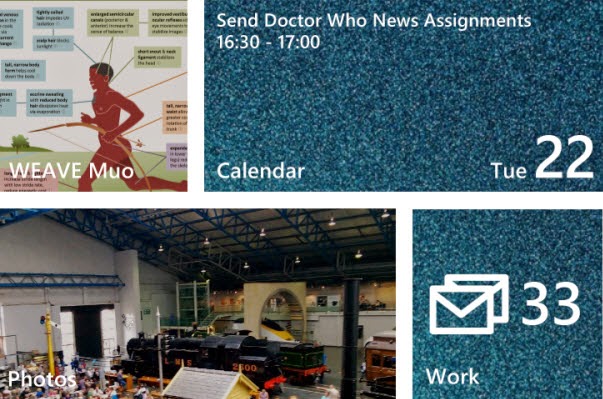 You can access the development tools and the preview version of Windows Phone 8.1 that does not cost a penny.
You can access the development tools and the preview version of Windows Phone 8.1 that does not cost a penny.Http://appstudio.windowsphone.com address to set up the account Microsoft ( Microsoft Live account, Hotmail, Xbox or Outlook ) as a developer.
Setting up an account is free, and you can use it to list their own applications cheaply. Creating apps for Windows 8 is not difficult. You can see how to create here.
Preparation
To download updates for your phone, you will need at least 3GB empty space on the device. All data and your game will be lost, so keep this in mind before continuing.
Data backup can take time, but if you've set up the automatic backup feature images and movies on OneDrive, this is more convenient. Before continuing, please make sure your phone battery is fully charged.
When the device is ready to upgrade, click on the My Projects page on the Windows Phone App Studio and select Start new project.
Next, you turn on your phone and open the app store and type in the keyword search for Developers Preview. Read the details related applications, keep in mind the recommendations made, some mentioned above, before you click Install to install.
Ready to upgrade
When the application is installed, you can be ready to experience the features on Windows Phone 8.1. For best results, make sure the device is connected to the wireless network.
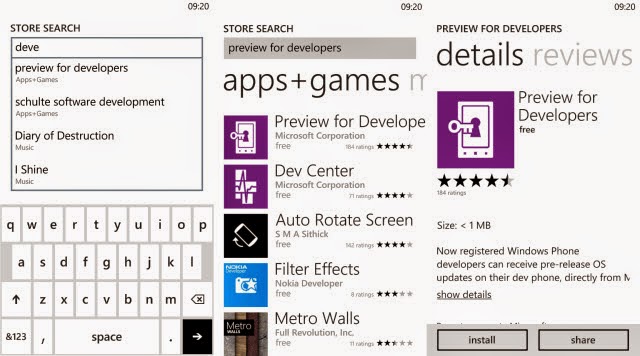 You need to reboot for Developers Preview app on your phone, click Next before considering the additional terms and conditions. When you click on Accept, you will be prompted to sign in using Microsoft accounts.
You need to reboot for Developers Preview app on your phone, click Next before considering the additional terms and conditions. When you click on Accept, you will be prompted to sign in using Microsoft accounts.Once logged in, check the Enable Preview option before for Developers and click Done to register the preview version, then you will see a message displayed content Success ! then click Done to proceed again.
Next, open Settings> Phone Update and click Check for updates. The update will download, then you are prompted to install. You can choose to delay or proceed with the installation.
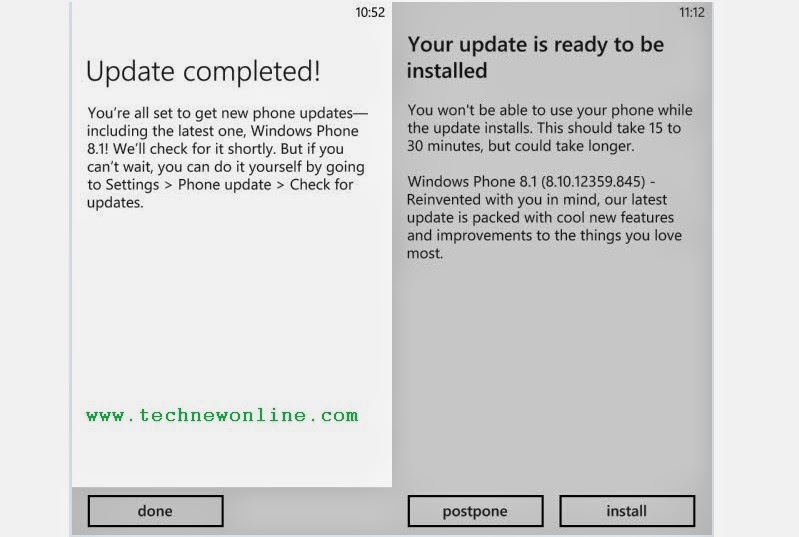 Complete process takes about 5-10 minutes, during which time the device will reboot several times. Note that the update will take place in several stages, so you need to do until the phone is restarted completely.
Complete process takes about 5-10 minutes, during which time the device will reboot several times. Note that the update will take place in several stages, so you need to do until the phone is restarted completely.Also in this process, you should read the announcement carefully and wait until the final confirmation message is displayed. This process can take up to an hour. Then you can use Windows Phone 8.1.
Using the Windows Phone 8.1 Developer Preview
Windows Phone 8 devices have now been updated to Windows Phone 8.1 Developer Preview, you may have to take some time to use most of the features available in the update.
Other features you can experience on Windows Phone 8.1 is improved Podcast app or setting the Start screen background with more than 100 enhancements in Windows Phone 8.1.
However, also be aware that many applications will need to be updated after you have completed the upgrade, and some applications may not be compatible new platform.










0 Comments