
Mac have software ecosystem development, but some program does not support Windows. Whether you want to use business software or Windows computer gaming, there are many ways to run Windows programs on a Mac as a virtual machine, dual boot, Wine compatibility layer, and remote desktop solutions.
1. The virtual Machine

The virtual machine is one of the best ways to run Windows desktop software. They allow you to install Windows and other operating system in a window on your Mac desktop. VM program makes Windows programs appear on the Mac desktop. However, we are still running inside the virtual machine in the background.
You need a Windows license to install Windows in a virtual machine. The program for the popular Mac virtual machines (including VMware Fusion and Parallels) are paid program (but has a free trial version), so you will have to buy the Windows license and a copy of the program virtual machine. You can also use open source virtual machine software, Free VirtualBox for Mac, but supports 3D graphics and integrated its Mac operating system is not good.
However, the major drawback virtual machine performance 3D graphics is not high (but can still work), so this is not a good way to run Windows games on a Mac.
2. Boot Camp

It allows you to install Windows alongside Mac OS X on the machine (you need a Windows license to install Windows on a Mac). At each time point, can only run one operating system, so you will have to restart your Mac to switch between OS X and Windows (basically the same as dual boot Linux on a Windows PC).
Install Windows as the operating system on a Mac is really the best idea if you want to play Windows games or applications used to achieve the best possible performance they can achieve. When you install Windows on a Mac, you will be able to use Windows and Windows applications with maximum performance possible.
The downside here is that you can not run Mac OS X applications and Windows applications side by side at the same time.
3. Wine

Wine originated on Linux. It is a compatibility layer that allows Windows applications to run on other operating systems. Basically, Wine is an effort to rewrite the Windows application so that they can run on different operating systems. This Wine is not perfect, error for many Windows applications.
However, Wine is a way to try to run Windows applications on your Mac. Because it does not require actually using Windows, you do not need a license to use Windows Wine. It's completely free. Due to the Wine project does not provide official builds of Wine for Mac OS X, if you are looking for an easy to use tool, try third-party applications as WineBottler.
4. CrossOver Mac
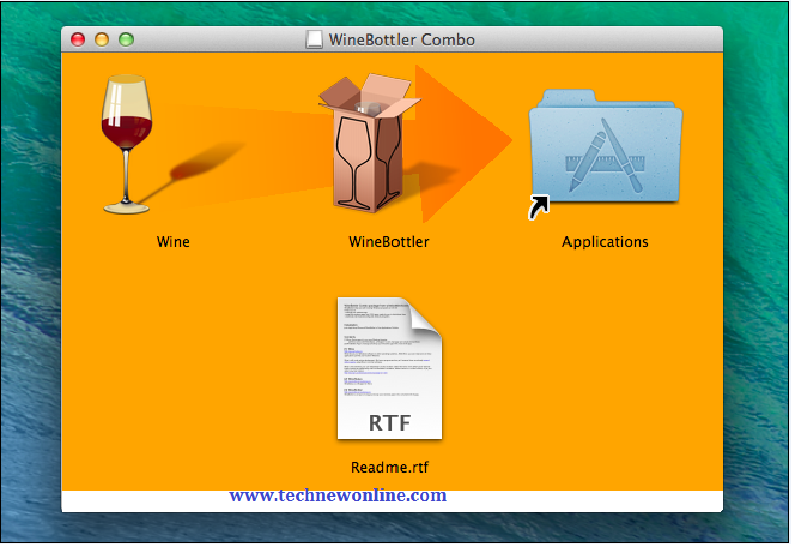 Codeweaver product is paid app, will run Windows programs on a Mac. It uses Wine source code open, but there are nice graphical interface and focus on official support popular programs. If a program is not officially supported work, you can contact CodeWeavers and expect they will make it work.
Codeweaver product is paid app, will run Windows programs on a Mac. It uses Wine source code open, but there are nice graphical interface and focus on official support popular programs. If a program is not officially supported work, you can contact CodeWeavers and expect they will make it work.5. Remote Desktop
 You can also ignore completely run Windows software on a Mac, use remote desktop software to access remote Windows systems running Windows applications you select.
You can also ignore completely run Windows software on a Mac, use remote desktop software to access remote Windows systems running Windows applications you select.If you are a Chrome user, you also can even use the Chrome Remote Desktop to connect to a Windows computer running Mac running Chrome from your Chrome.
Wish You Success.










0 Comments