
You lose an Android device and are not near a computer, then your first reaction might be to back home quickly check on the GPS device.
However, with the recent updates of application management Android devices ( Android Device Manager ), you can check the GPS position from an Android device of another person.
From a web browser on a computer or on another Android device, you can control your lost Android device, lock the device with a new password or delete the data on the device. But if you do not have computer access or can not used to a different device Andoird? The solution is due to the new features of Android app updated Device Manager.
Now, instead of having to rush home to use a computer, you can locate your Android phone from one Android device to another. However, provided that you have done your Gmail account security by 2-step verification process.
Now, what you need to do is use the verification code provided to activated 2-step verification GMail account. Specifically as follows:
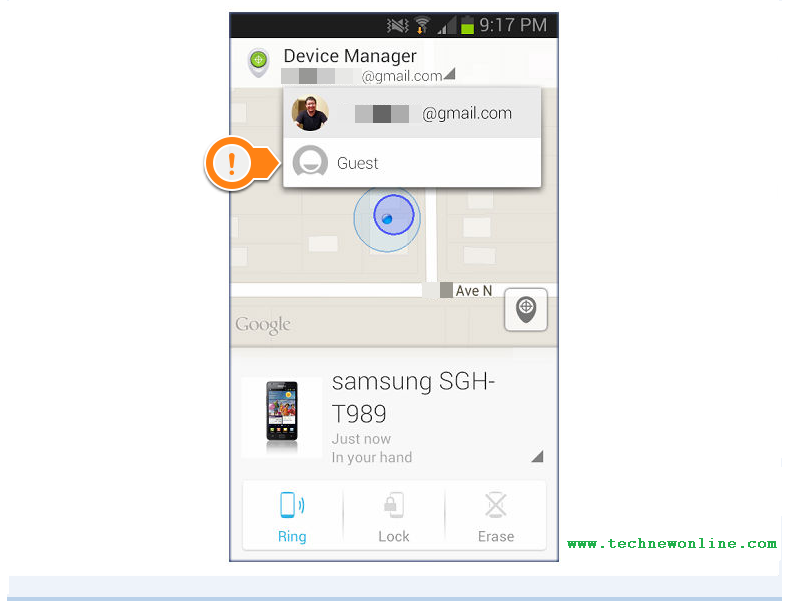 Step 1: Open the Device Manager Android app ( or app installed on your Android device borrowed ) and click on your username at the top. Then select " Guest " ( Guest ).
Step 1: Open the Device Manager Android app ( or app installed on your Android device borrowed ) and click on your username at the top. Then select " Guest " ( Guest ).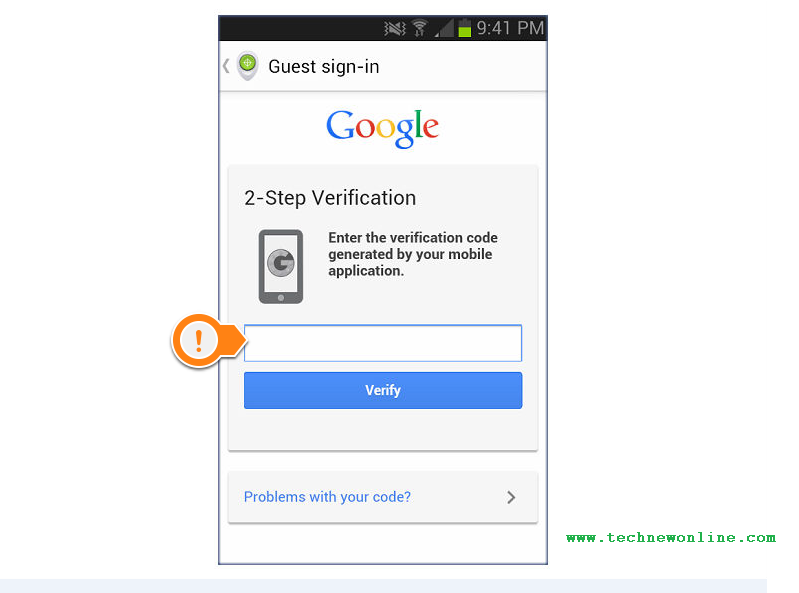 Step 2: Login to your Gmail account with the password you registered. At Monday confirmation box, enter one of your verification code.
Step 2: Login to your Gmail account with the password you registered. At Monday confirmation box, enter one of your verification code.Note: Each verification codes can only be used once. Also, if you create a new code, all previously redundant code will disable.
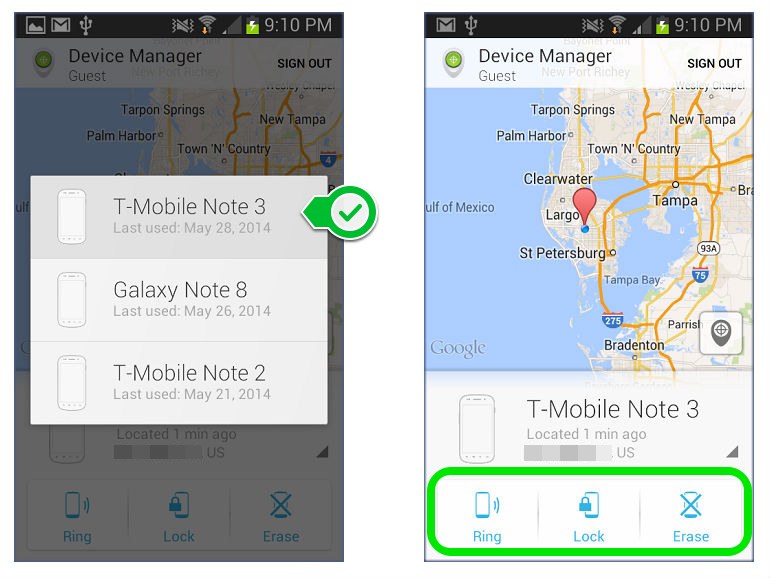 Step 3: Select your device and then select the action needed to help you locate the device. When finished, click Logout at the top.
Step 3: Select your device and then select the action needed to help you locate the device. When finished, click Logout at the top.Would rather inconvenient if always to bring verification code but you see, we can help identify the location of Android devices lost in case you do not have the computer next.










0 Comments