The latest version 8 of the operating system iOS Apple will launch this fall with attractive improvements. Below is a summary of the new ten features being Most Anticipated
CEO Tim Cook in a press conference product on iOS 8 is called "blockbuster version" of Apple to the innovative features most attractive to both users and application developers. iOS 8 will be much improved for the show, TouchID sensors, as well as integration of health information and many other smart gadgets.
1 . Designed and display
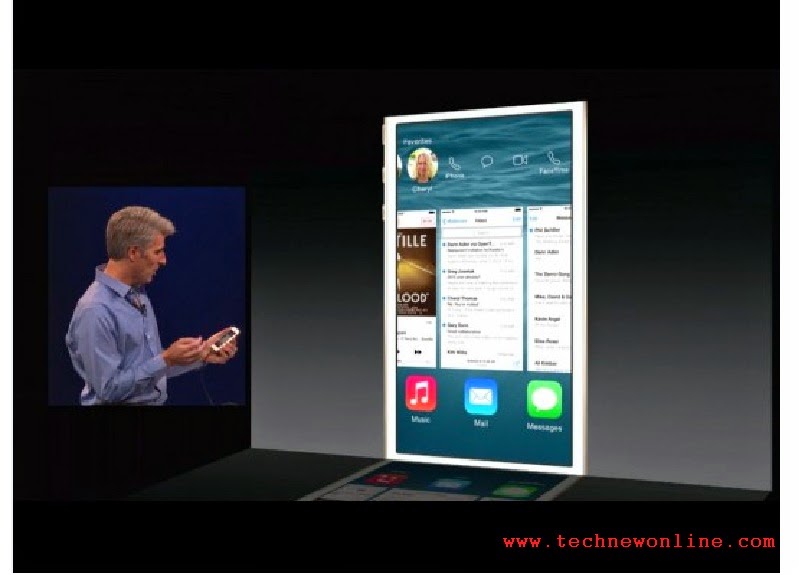 Building on the iOS interface flat 7, iOS 8 lets you interact with more devices with a simple touch. Not only has the function of keeping track of new updates as before, users can directly reply message, email, or instant messages from Facebook, Twitter ... item directly from the update manager ( Notification Center ) from the drop- down menu ( drag from top to bottom ) on iOS 8, without having to leave the current application is running.
Building on the iOS interface flat 7, iOS 8 lets you interact with more devices with a simple touch. Not only has the function of keeping track of new updates as before, users can directly reply message, email, or instant messages from Facebook, Twitter ... item directly from the update manager ( Notification Center ) from the drop- down menu ( drag from top to bottom ) on iOS 8, without having to leave the current application is running.With iOS 8, instead of just displaying all open applications, the screen will display thumbnail images of the people you communicate regularly. From here, you can touch the thumbnail to call, message, or send an email to that person.
Also, Notification Center also allows 3rd party apps from the widget put into it, allowing the user to interact with the app or receive updates direct from the application through the Notification Center widget without having to open the app directly.
2 . Application Siri
 Application will Siri on iOS 8 more user friendly because it will always operating mode, allowing users to activate and use voice only. You just call using voice commands, " Hey, Siri " to open the application without having to touch the device.
Application will Siri on iOS 8 more user friendly because it will always operating mode, allowing users to activate and use voice only. You just call using voice commands, " Hey, Siri " to open the application without having to touch the device.In addition, Apple has also partnered with song recognition service Shazam to identify functional integration into Siri song. As a result, users can use Siri to identify songs are heard, then have the option to purchase the song from iTunes.
3 . TouchID unlock providers 3rd party applications
 Touch ID is a useful feature, but to iOS 8, Apple officially opened the new features for developers outside. The third-party applications will be able to use the Touch ID for authentication on iOS 8 operating system , adding a new layer of security along with secure method with the traditional password. In the future, you can expect features fingerprint authentication within the application.
Touch ID is a useful feature, but to iOS 8, Apple officially opened the new features for developers outside. The third-party applications will be able to use the Touch ID for authentication on iOS 8 operating system , adding a new layer of security along with secure method with the traditional password. In the future, you can expect features fingerprint authentication within the application.4 . Email
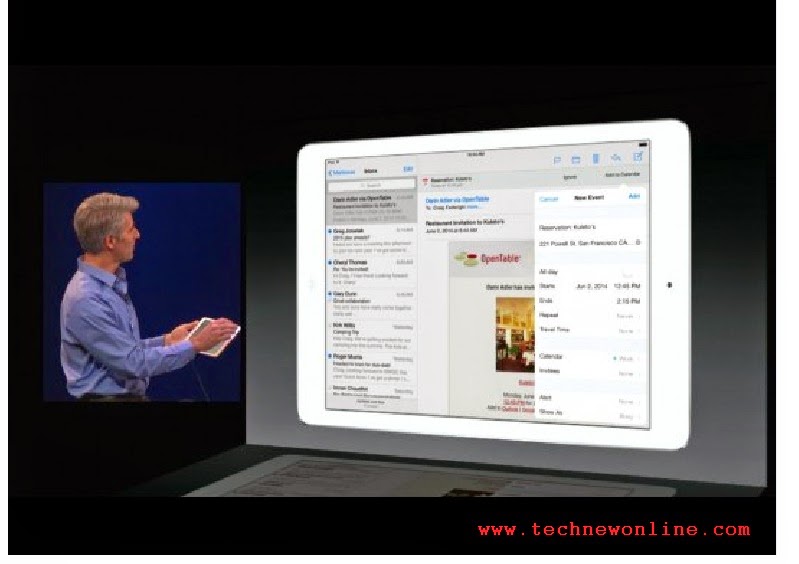 Some fine-tuning measures on iOS 8 apply to email applications becomes easier for the user, most notably the ability to gesture-based controls. For a mail header, you can drag a selection to the left to remove flags attached ( Flag ) or reply, or a bit more drag to erase email.
Some fine-tuning measures on iOS 8 apply to email applications becomes easier for the user, most notably the ability to gesture-based controls. For a mail header, you can drag a selection to the left to remove flags attached ( Flag ) or reply, or a bit more drag to erase email.With service iCloud Drive, Apple could allow users to attach and send large files via email.
5 . Spotlight search function
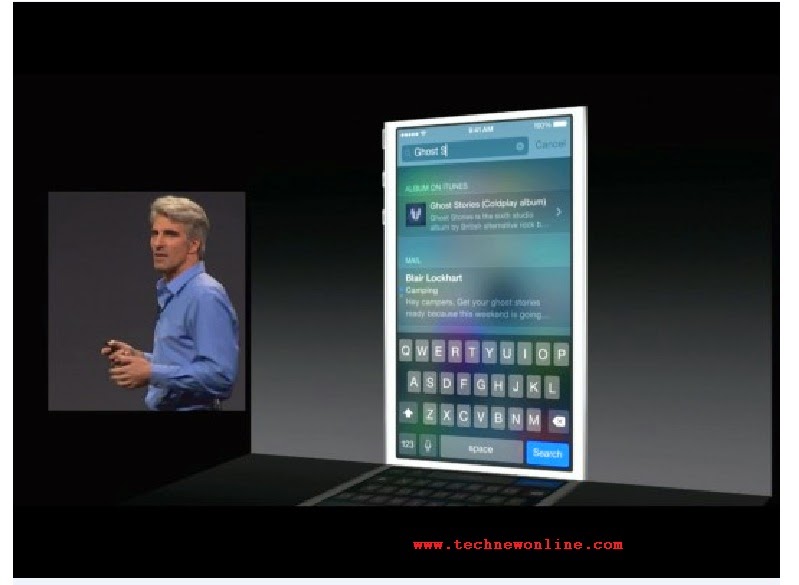 Spotlight is the search function in iOS 8 outstanding enables users to search everything, including apps already installed or not installed on the App Store, the Content or information on the Internet, the songs on iTunes If looking for ... a place, even Spotlight automatically find the path from your current location to that location.
Spotlight is the search function in iOS 8 outstanding enables users to search everything, including apps already installed or not installed on the App Store, the Content or information on the Internet, the songs on iTunes If looking for ... a place, even Spotlight automatically find the path from your current location to that location.6 . QuickType Keyboard
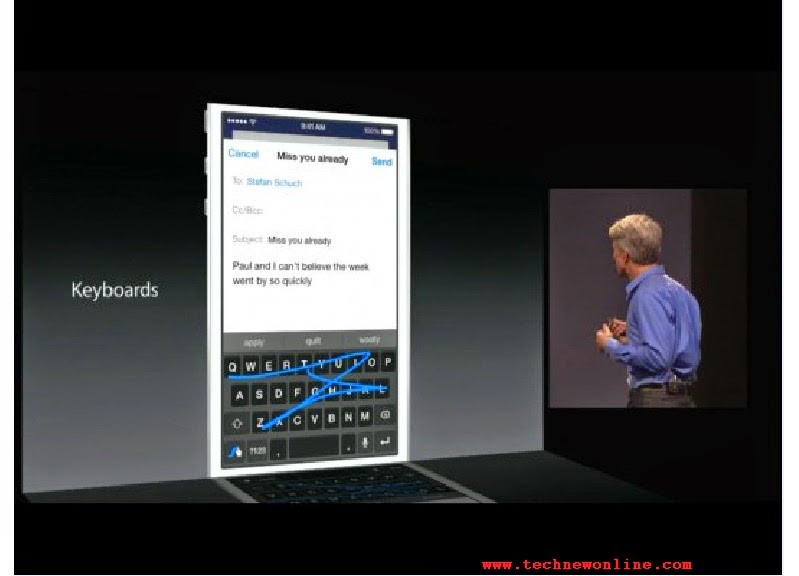 Function prediction when typing not new anymore but last appeared on iOS 8. QuickType Apple will collect information during user keystrokes, which will make intelligent predictions which predicts the word or phrase that people used to use to complete the sentence.
Function prediction when typing not new anymore but last appeared on iOS 8. QuickType Apple will collect information during user keystrokes, which will make intelligent predictions which predicts the word or phrase that people used to use to complete the sentence.QuickType also allows complete sentences depending on each context, depending on previous similar cases. For example, when receiving the question: " Do you want to go out to dinner or see a movie," QuickType will automatically give the user options, including " Dinner " , " Movies " or " I unknown ", so that the user can select without using the keyboard.
For the first time Apple allowed developers of 3rd party applications that may interfere deep inside the iOS operating system, by allowing them to integrate new keyboard to replace the default keyboard available on iOS. This allows iOS users have the opportunity to experience the keyboard with more features, rather than just using the default keyboard as before.
7 . Healthkit - services health care
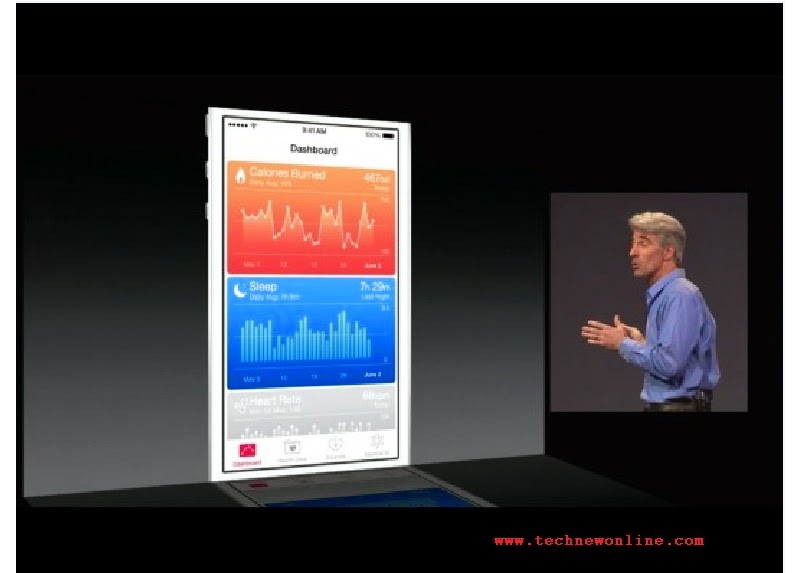 One of the notable new features of iOS 8 which is the application package HealthKit health monitoring, a set of tools to monitor health status and exercise data of users, such as activities daily, heart rate monitor, calorie loaded and consumption, blood pressure ...
One of the notable new features of iOS 8 which is the application package HealthKit health monitoring, a set of tools to monitor health status and exercise data of users, such as activities daily, heart rate monitor, calorie loaded and consumption, blood pressure ...In particular, HealthKit may share data with 3rd party applications as well as health clinics to rely on the doctor to know the exact health status of the user is more comprehensive and easier, Apple also confirmed that however sensitive information and personal users remain absolute protection.
8 . ICloud Drive
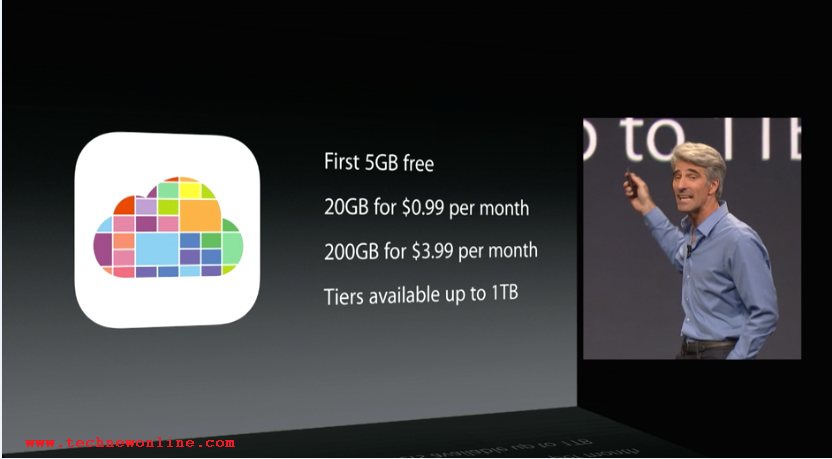 Storage services and shared online database of Apple, similar to DropBox or Google Drive allows users to store the data on Apple's online cloud and synchronize data on devices running iOS, OS X and even Windows.
Storage services and shared online database of Apple, similar to DropBox or Google Drive allows users to store the data on Apple's online cloud and synchronize data on devices running iOS, OS X and even Windows.Also, iCloud Drive will be the first 5GB free for users.
The third party application can save the changes directly to the cloud, so the application will be accessible from any iOS device, Mac or PC computers running Windows.
9 . Messaging
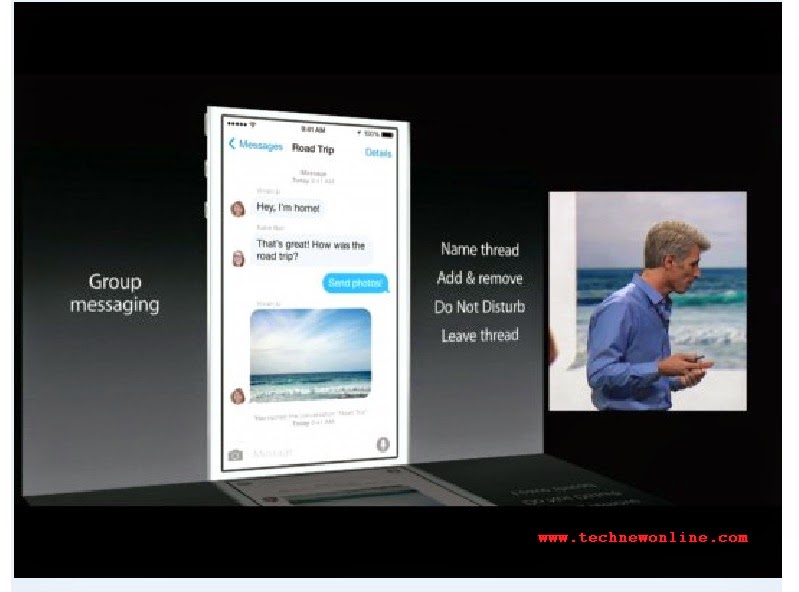 An update to the Message lets you mute a conversation of each. Besides, you can also share your location through conversation, features also appear on some other chat software.
An update to the Message lets you mute a conversation of each. Besides, you can also share your location through conversation, features also appear on some other chat software.In addition, users will have more control over messaging groups. You can name your theme, and adding or removing people, set Do Not Disturb ( do not disturb ) for individual message threads.
10 . Sharing with family
Family Sharing Features new integrated on iOS 8 so you can share content easily with family members on: general history of family photos and videos, or your location.
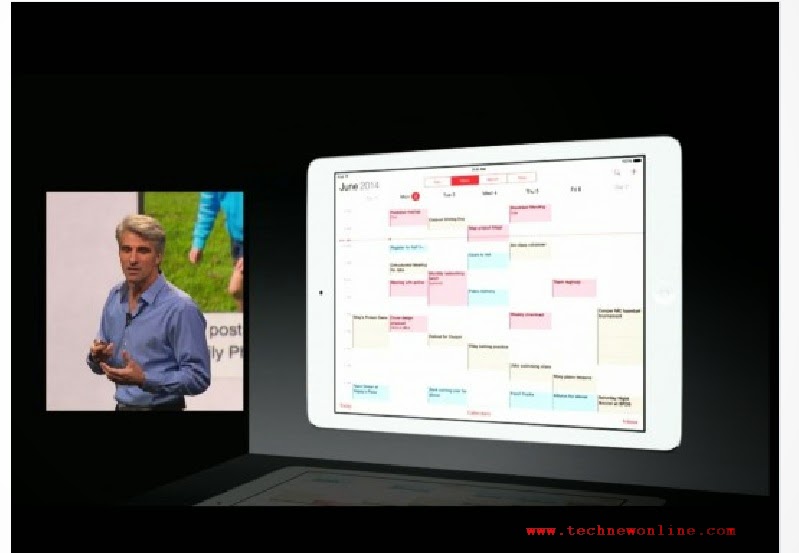 The content that you have purchased, such as books, music or movies can also be shared with family members. Number of people sharing limited number 6 to be able to use the same account and credit card to purchase iTunes content on Apple's online store as apps, music, movies ... This feature will help parents better manage online procurement process of their children, in addition to the child is not old enough if you want to purchase a new something on iTunes will need permission from their parents.
The content that you have purchased, such as books, music or movies can also be shared with family members. Number of people sharing limited number 6 to be able to use the same account and credit card to purchase iTunes content on Apple's online store as apps, music, movies ... This feature will help parents better manage online procurement process of their children, in addition to the child is not old enough if you want to purchase a new something on iTunes will need permission from their parents.Devices support IOS 8
Developers can use the trial version of iOS 8 from today, while users will have to wait until the autumn to experience the new mobile platform, this new version.
iOS 8 will support iPhone from the version iPhone 4S (launched in January 10/2011 ) onwards. Similarly, iOS 8 will also support iPad 2 version (launched 3 /, 2011) onwards. Also, iOS 8 will also support the iPod Touch 5th generation.
However, it should be noted that the old version of the iPhone and iPad will probably not support full the new functionality that Apple equipped for platform iOS 8.











0 Comments