
(Technewonline) Do you own a high-end smartphone LG G3 with high resolution screen, camera 13 megapixel with autofocus abilities through superfast autofocus assist lamp with laser technology and many other features. However, in order to better use LG G3 article will introduce seven ways you can customize the device to work as desired.
Changing the onscreen keyboard
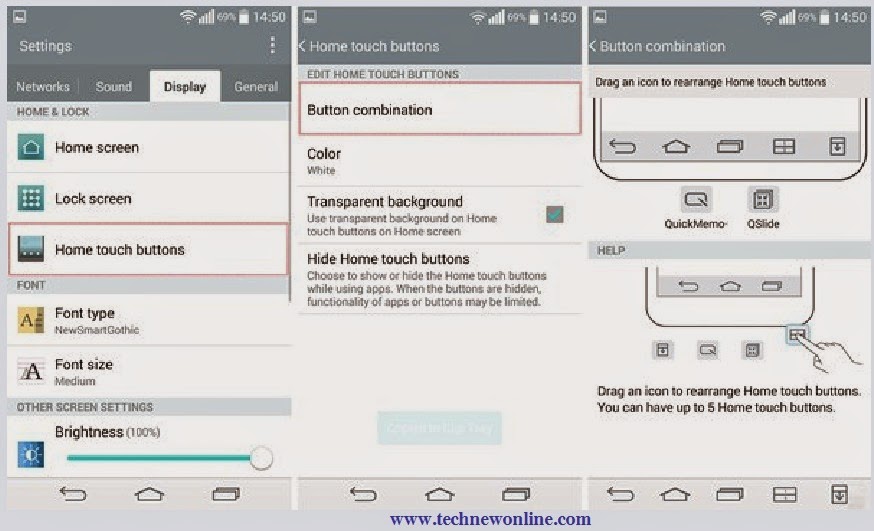
As the G2 and G Pro 2, LG G3 also has the navigation keys on the screen. LG's user interface allows you to change the layout of the keys, add new keys, changing the color and opacity and even hide the key inside certain applications. This can be done by going to the menu Settings> Device> Display and select the Home touch buttons.
By default, there must be at least three keys on the screen is Back, Home and Multitask. However, we can reorganize and add another button on the Home screen, including Notifications, QuickMemo +, QSlide or Dual Window. Accordingly, when click the Notifications button, will pull down the notification bar, while Dual Window button allows users to quickly select between two applications to be used simultaneously. QuickMemo + will open notepad and drawing in QMemo + applications, while allowing choice QSlide key applications in the small menu on the Home screen.
Access the hidden menu button
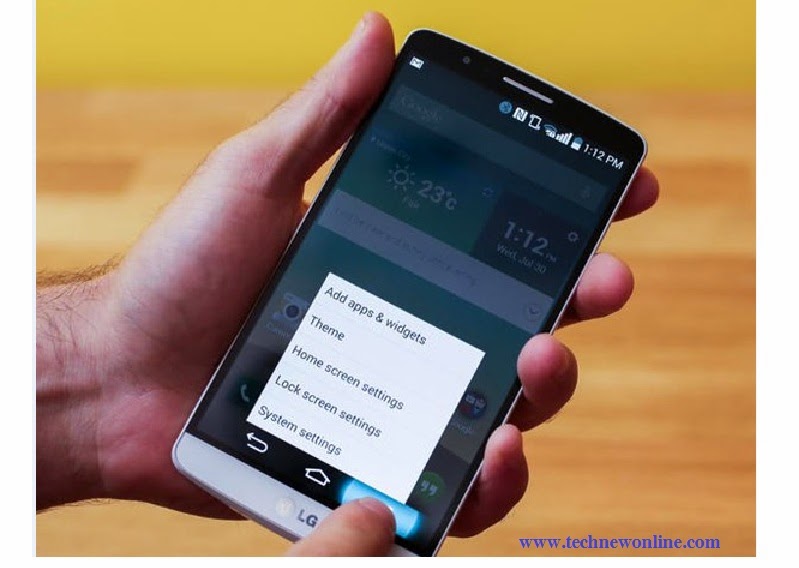 The buttons on the Home screen will provide other options that the user can use by pressing and holding the button a menu with additional options will be displayed. As pressing and holding the Back button will open the Windows Dual mode, press and hold the Home button will open Google Now and press and hold the button to appear multitasking menu button.
The buttons on the Home screen will provide other options that the user can use by pressing and holding the button a menu with additional options will be displayed. As pressing and holding the Back button will open the Windows Dual mode, press and hold the Home button will open Google Now and press and hold the button to appear multitasking menu button. Adjust the vibration intensity
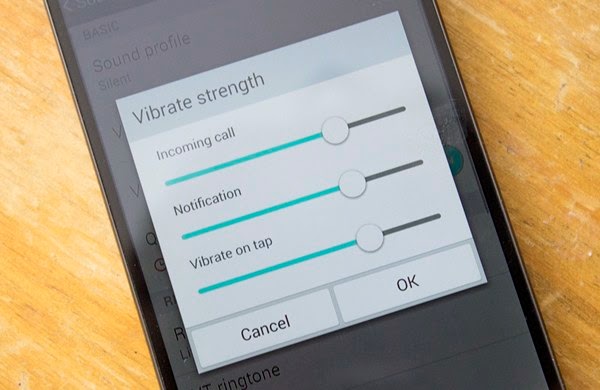
If you feel the vibration intensity of the LG G3 is too strong or too weak in comparison with the needs and wants to change it, or want to set different vibration intensities for different tasks, LG G3 allows you to adjust the intensity vibration for functions such as incoming calls, notifications and vibration operation.
To change, go to the menu Settings> Device> Sound> Vibrate, then drag the corresponding slider to change the vibration intensity functions.
Customize notifications menu
In addition to displaying warnings and other messages, drop-down menu of LG G3 when pulled from the top edge of the screen to allow users to enable / disable the connection, along with custom screen brightness , volume. However, you can add or eliminate the function buttons not in use and reorder them by clicking the Edit button on the right to choose.
Custom conversion applications
If you do not pay much attention to this additional screen can be turned off by: Access Menu Settings> Device> Home screen, then disable Smart Bulletin away. It should be noted, disabling features intelligent notification will also prevent users from accessing the application LG Health.
Wish You Success.











0 Comments