(Technewonline) Torrent protocol is the best solution for downloading large data packets with high speed and stability. If you often have to download the torrent file, you will not be able to ignore the remote control app Bit Torrent Remote for Android smartphones. Because this application can find and download the file order on the remote computer fast and convenient.
The first thing to do download and install the BitTorrent client software for computers here, then activate the program up. From the main interface menu select Options> Preferences. In the new window that appears, click on the left select Remote.
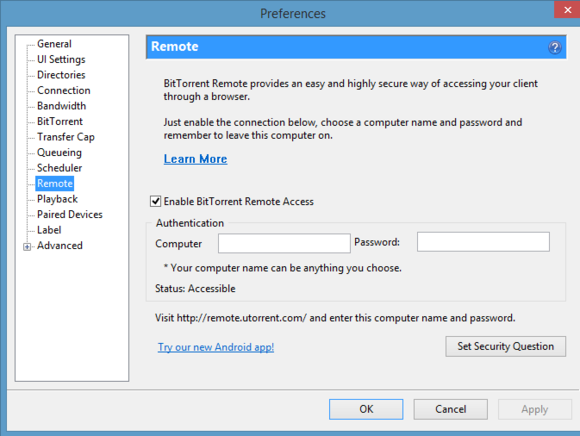
Then, click on the options BitTorrent Enable Remote Access in the right pane. Then enter a name for your computer (Computer) with password (password) to access and click Apply. In some cases the application will ask security questions (Security Question), please follow the request, if not then press the OK button to apply.
The need to do next is to install BitTorrent Remote app for Android smartphones from Google Play Store. After installation is complete, restart the application and log in with the same information on a computer was set up in the previous step. After a few minutes, if there is nothing wrong and you will find two devices are connected and ready to load data.
Where there are no Android phones, users can still log in to view and add torrent files from your phone by accessing the address remote.BitTorrent.com then login with personal information.
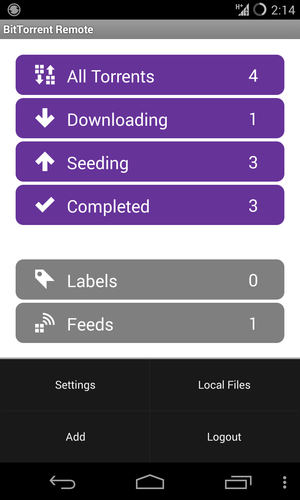
Now, to find the torrent file on smartphone which you want to download via computer. Once found, simply copy the link of that torrent file. BitTorrent application to activate, and then log in to your account if required, then click on the menu icon (three dots button) at the bottom right of the screen.
From the menu that appears choose Add, paste the link to download the torrent file and then click Add again and the torrent will be sent to your computer. If the computer is turned on, connected to the Internet, and BitTorrent client software is running, the torrent will start downloading automatically.











0 Comments