If you are not a programmer, there is a very high chance that you have no idea what the above code means. It would be a wise decision to start with simpler languages like HTML and JavaScript. However, for those want to master in the art behind the iPhone and iPad, you can take up iOS development courses through a learning center or online.
Here are some of the top iOS development training platforms through which you can register for online courses:
1. AppCoda
2. Zeolearn
3. Peepcode
4. CodeSchool
Now, here are starting basic examples of what you will experience while learning iOS programming:
Step 1: Download Xcode
This is Apple’s Integrated Development Link. You can download it from the App Store, and it will be used as the main tool in creating all your iOS apps. These apps are written in a programming language, which is known as Objected-C.
Step 2: Start a New Project
Go to File>New>Project
The choose Application in OS X section and select the Command Line Tool as the template of your new project.

Next, you will be required to fill in details such as Project and Organization Name.
Then, enter com.yourname in the Company Identifier section.
Choose Foundation as the Type in the drop down window.
Also, check the Use Automatic Reference Counting box.
You should now have something like this:
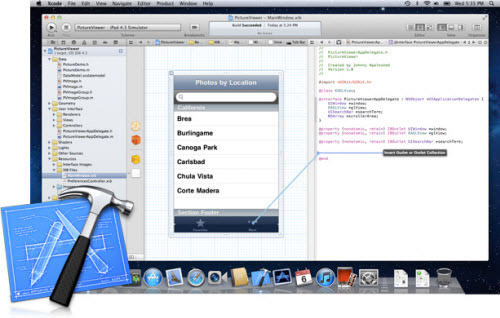
Choose your location and click Create. You are ready to run your first app.
Step 3: Running your Application
Now you have the choice to choose from some basic starter code templates which will allow you to run your program even before you have added your own code to it.
Click the Run button on the top left, and you will see Hello, World! displayed in the All Output pane at the bottom of the screen. You have just run your first ever app!
Step 4: Check your Application
You will find a list of files under the name of your project on the left side of the screen. These are created automatically with the template that you choose. Find the main.m file, and click it. It will the open up an editor which looks like this:
If you look closely, you will
find the line which contains the previous output message ‘Hello, World!’
To be certain that it is
functional, change ‘Hello, World!’ into
any other phrase.
Click the Run button
The text in the All Output pane should be now exactly
what you just changed.
This highlights that you made
your program produce your own custom
message.
Step 5: Source Code Structure.
The source code of your
application is main.m, it can be
considered as a list of instructions that tell the computer what to do.
Xcode transforms your high level
code to a simpler machine code which
the CPU can understand. This is known as compiling
the source code.
These are some of the basic things that you need
to understand in order to learn iOS
programming. At Zeolearn,
you will be introduced to the history of
iOS to build your knowledge and understanding along with the anatomy of iPhone and iPad devices.
After mastering Xcode basics, you will move on to Objective-C and
Other than the programming
language, you will be introduced to application
patterns and architecture which includes the Model View Controller, IBOutlets,
and IBActions. Another exciting part
of the course includes designing the User
Interface and working through directories
and files which builds up the archives. You will also learn the gritty
details about iCloud and how it
functions.
Module sections also include how push notifications are formed and how
they work simultaneously with app commands, other than this you will also learn
about networking, performance and power optimization
which allows you to measure the performance and responsiveness of the
application before you reach the final stage of testing and deploying your project.












0 Comments