
(Technewonline) With limited memory, many smartphone users will not be able to store movies high-resolution and size large on his phone. The solution in this case is that the movies stored on a computer running Windows, then share the folder that contains the movie itself, accessed on smartphones running Android, iPad and iPhone.
The following methods can be stored and shared folders, movie or data on any Windows, then access them by phone Android, iPad and iPhone on the same network.
Shared Folders On Windows
Unlike the shared folder on a computer running Windows to Linux or Mac OS X access, you can not use Homegroup to share folders for smartphones, which is required to access the Control Panel> Network and Sharing Center, and then click Choose homegroup and sharing links. In the new window, click Change advanced sharing settings link ... then click on the option onf file and printer sharing Turn right under File and printer sharing, and then click Save changes button to save the changes.
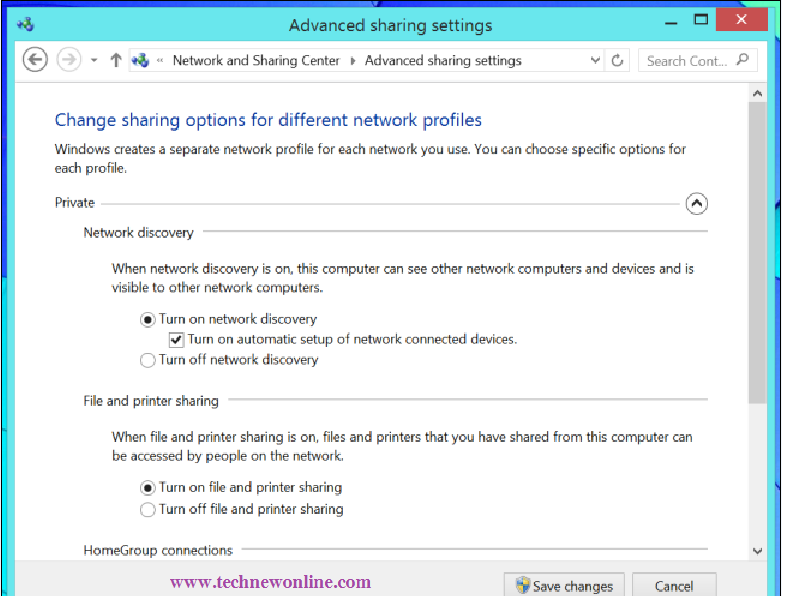
Of course, you also can configure settings other advanced sharing here, depending on user needs. After the File and Printer Sharing feature is enabled, open File Explorer (Windows 8) or Windows Explorer (Windows 7), then right-click the folder you want to share and select Properties. In the dialog box that appears, select the Sharing tab and then click the Share button to share this folder on the network.
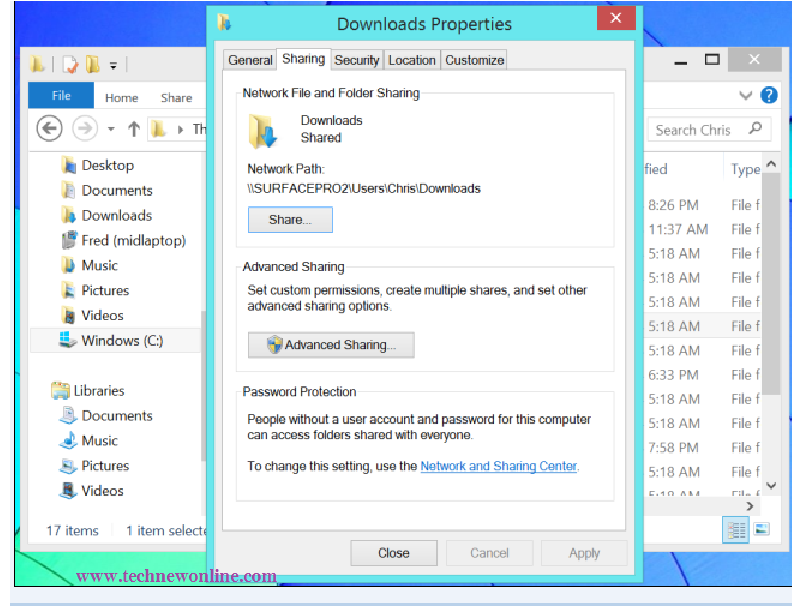
This feature will display the folders on your local network, it is also imperative that computers and mobile devices to be connected on the same local network. You can not access the shared folder in Windows via Internet or smartphone if your phone uses to connect to mobile data imperative that both devices have to be connected on the same Wi-Fi network.
Access To Folders Shared On Android
The Android operating system is not integrated file management app, so you can not access shared folders on Windows. But many existing data management applications for Android, not only for managing data on your computer, the cloud storage service, but also have the ability to access data shared from a computer running Windows . And one of them to mention top free apps ES File Explorer.
To do so, download and install ES File Explorer on the phone is finished, activate the application, then click on the menu button in the top left corner, in the drop-down menu select Network> LAN.
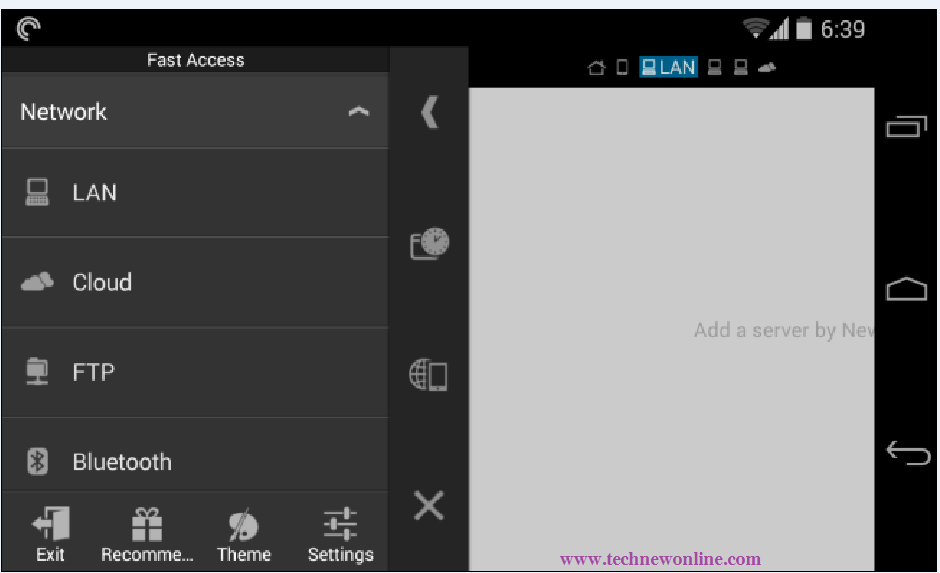
Click the Scan button and ES File Explorer will conduct internal network scanning to find computers running Windows are connected on the same network. After the scan is complete, the application will list the computers in the network with the IP address of each machine, now you just need to click the correct IP address of the Windows computer that contains the shared data.
In some cases, you will probably have to declare your username and password before the user access to the computer, this will depend on how well each user set up sharing file.
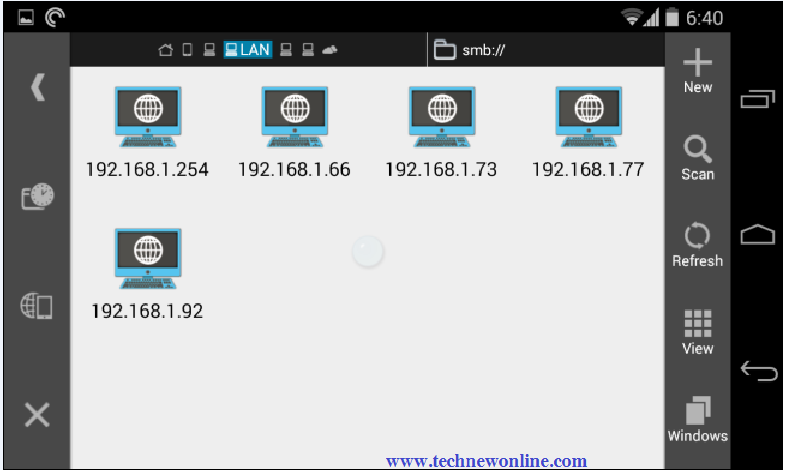
The Android operating system is quite flexible, so you can open files in shared folders on Windows based applications using the Android or perhaps copied to the phone to be used after all. You can also stream video directly from a network share, using the computer as a media server without any special software.
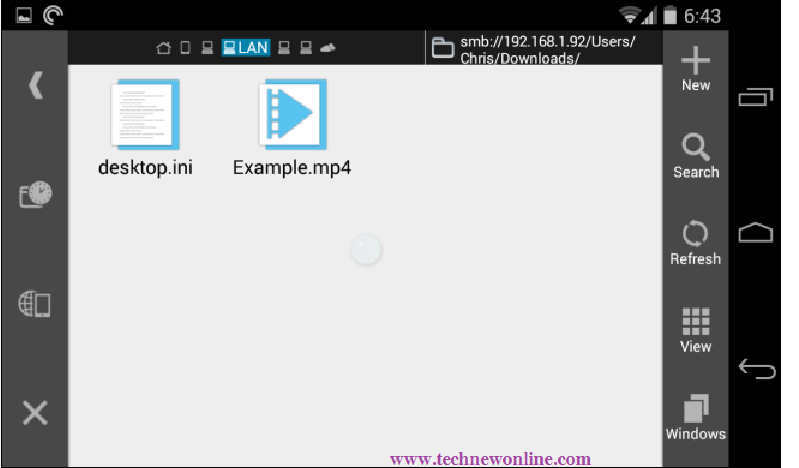
Access To Folders Shared On Ios
same as Android, iOS users will also need to file management app third party to access shared folders on Windows. One of the applications top free app on the App Store to include the FileExplorer Free.
After downloading and installing the application, activate the Free FileExplorer up, from the main interface of the application click on the + button in the upper left corner, in the drop-down menu and select Windows.
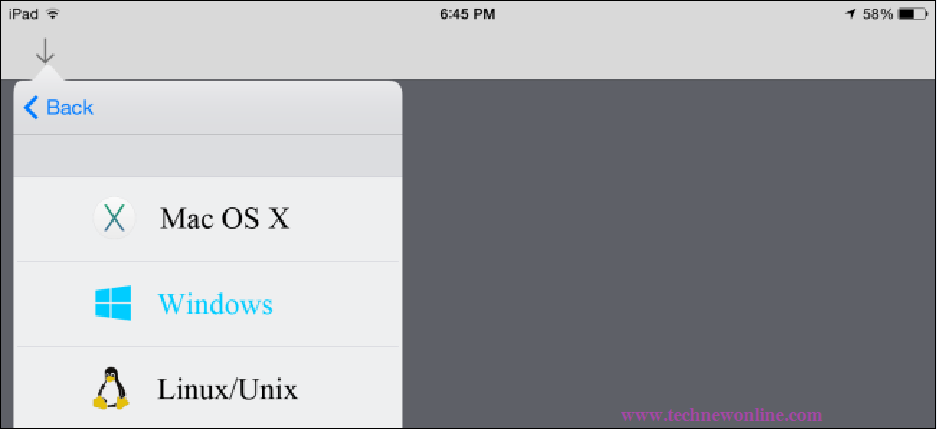
FileExplorer Free will immediately scan the local network and displays the name of the computer running Windows folders or files have been shared in the network. Click the name of the computer containing the shared data that you want to visit, a dialog box displays the name and asked to provide the password to access the computer or if you can not log in as an anonymous user (Guest)
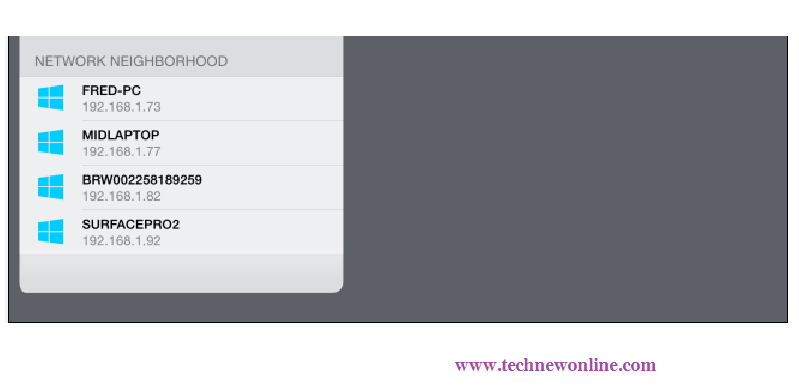 Compared to Android, iOS definitely will not be more flexible when it comes to the ability to manage the shared files on the network, so users will have quite a few functions can manipulate the data is divided sharing on Windows. However, you can still open the music files / video directly in a shared folder on Windows-based devices. Or you can use the Open In feature to open a file in a specific application on iOS.
Compared to Android, iOS definitely will not be more flexible when it comes to the ability to manage the shared files on the network, so users will have quite a few functions can manipulate the data is divided sharing on Windows. However, you can still open the music files / video directly in a shared folder on Windows-based devices. Or you can use the Open In feature to open a file in a specific application on iOS.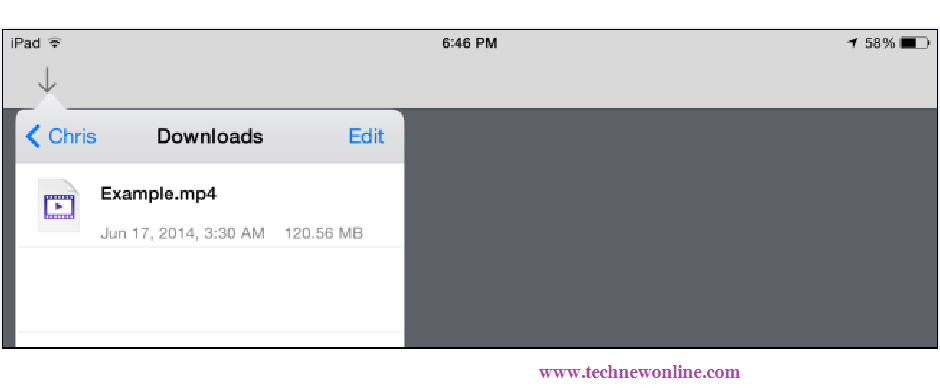
Wish You Success!










0 Comments