
Access Parallels 2.0 allows users to control PC / Mac remotely with mobile devices running iOS / Android of them.
If you want to use Parallels Access, visit the Parallels website to set up an account and download the client for Windows. You have 14 days free trial software prior to purchase for $ 20 USD / year
Once installed, the program asks you to enter your email account password when it first starts up. Once logged in, you type in the information window Access Parallels account. You can change your account information by clicking on Account Settings ...
 After logging in to the Parallels information, you can change the account options, enable or disable access to your computer.
After logging in to the Parallels information, you can change the account options, enable or disable access to your computer. To customize the Parallels Access, please click on the Advanced button at the top of the window. The first two options related to security and determine, Parallels will do anything to prevent unauthorized use of a computer.
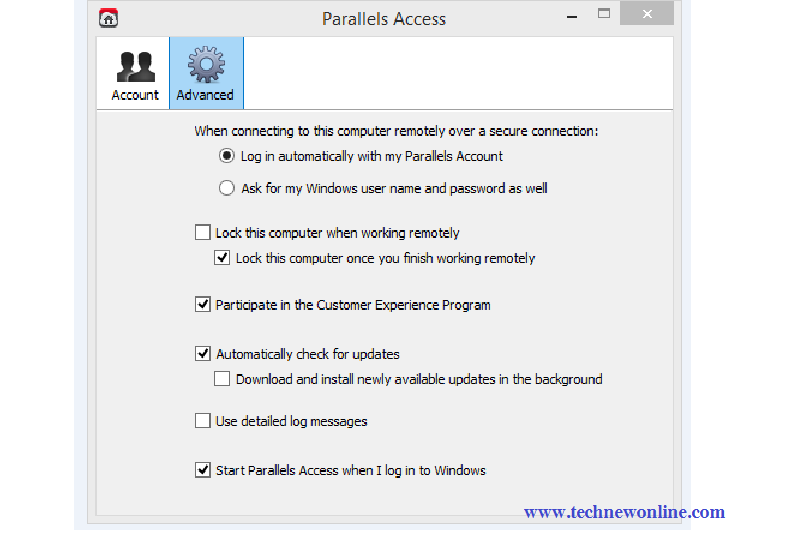 Advanced Tab in Windows Parallels Access application will allow you to adjust the privacy options.
Advanced Tab in Windows Parallels Access application will allow you to adjust the privacy options. If you want to just log Parallels is able to control the computer, select Log in automatically with my Parallels Account. This option is faster, but less secure.
If you want to control your computer with the device that it is possible to forget / lose in a public place (such as phones), you should also select the radio button labeled Ask for my Windows user name and password. This ensures that, if the mobile device is forgotten / lost, the computer still be protected by password.
Lock this computer option key khi will prevent others working remotely "jump in" when your computer is controlling it remotely with Parallels. Computers must be running Windows Vista or later.
If someone "jump up" your PC, your computer will be locked, Windows requires a password to open it. Mobile devices will also be disconnected with the computer, but you can connect it again by touching the name of the PC in Parallels application.
 Configuring Parallels Access to locked computer again.
Configuring Parallels Access to locked computer again. The second option Lock this computer once you finish working remotely is automatically turned on when you activate the lock during use. It ensures that your computer will automatically lock when you are using it from your mobile device.
You can get apps from Google Parallels Play Access for Android, iOS from Apple's App Store.
Wish You Success.










0 Comments