
(Technewonline) The time of launch in 2012, Samsung Galaxy Note 2 is considered as the best phablet. But the current configuration of the Galaxy Note 2 can not be compared with the new smartphone. Although the machines have been updated to Android 4.4.2 KitKat but many users still see a slow machine. The following tips will help you speed up Galaxy Note 2 to use equipment more efficiently.
Off S Voice
S Voice is a "she" Samsung's virtual assistant, will be switched to double-click the Home button and here is the default setting. This is one of the features integrated in Samsung devices that users can not remove unless root device.
Undeniably S Voice is reliable, but because by default set up when press the Home button, the system will wait to see if the user can click again the second time, before returning to the Home screen, this Note 2 will make the response slower than command. However, Samsung allows users to turn this feature off to speed up the device. To do this, double-click the Home button and then press the menu button to access the relevant settings. In the Settings dialog box that appears, uncheck the Open area via the home key. So later on when pressing the Home button will return you to the Home screen.
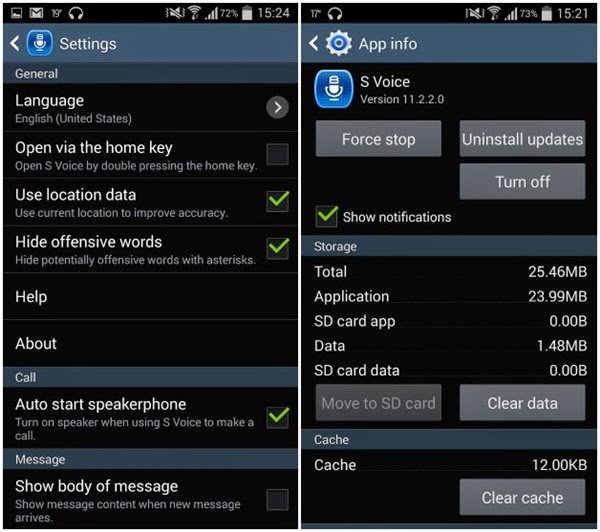
Off Animating
Galaxy Note 2 can also be accelerated by turning off animation effects (animations) when switching between apps, return to the Home screen of the application screen, lock screen effects and any animation other ... Besides the advantage that gives the device a nice power delivery, this effect will make the machine run more slowly. Therefore, you can disable or change this setting more appropriate.
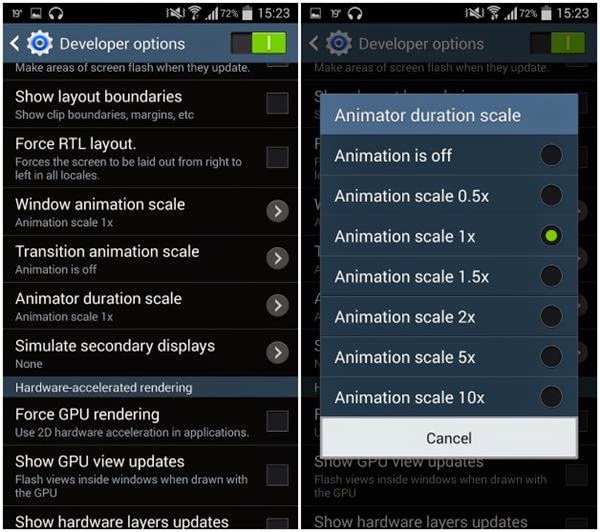
First, to ensure that the option is enabled Developer options. In order to view this feature is activated, access the Settings menu> About device, if you see the message '' Developer mode turned on " is good.
Then, go to the General tab> Above device> Developer options then scroll down to the section Window animation, scale, Transition animation scale, scale and duration Animator change all of the animation effect 0.5x instead of 1x will help computer operate faster.
Transfer data over Wi-Fi instead of Bluetooth Direct
To transfer data between devices, there are many ways to do this such as: Bluetooth, email, S Beam ... However, there is another solution that is faster to use Wi-Fi Direct feature.
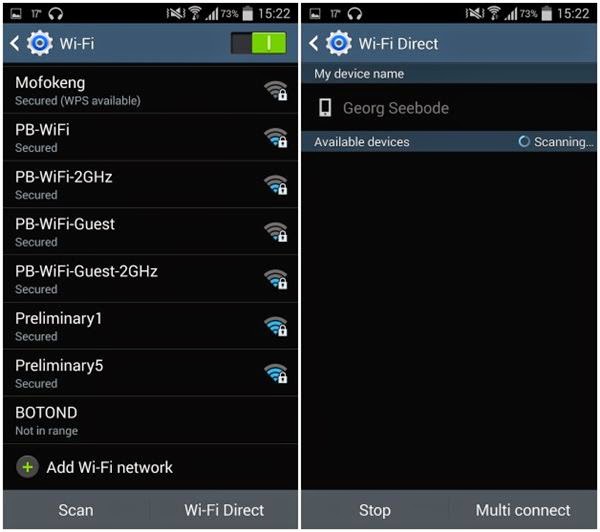
First, access the Wi-Fi on your device, then choose Wi-Fi Direct and then click Scan button to search for devices to connect, click the device name in the list to connect.
After the connection is established, the need to find the data you wish to send and click the Share icon, then select Wi-Fi Direct to send.
Root Device
Smartphone users are limited by what they can do with their devices when there is no root access. If you want more customization for the Galaxy Note 2 will definitely have to make root device. For example, after the root can install a custom ROM, delete preinstalled bloatware, overclocking Note 2 to the machine can run at 1.8GHz instead of 1.6GHz clock ...

Exits interface TouchWiz
Undeniably the rich features that brings TouchWiz interface as an animation, theme, wallpaper ... but the main feature is that it causes slowness Galaxy Note 2. So can seek alternative Launcher, this will contribute to improve the speed of operation on the device, on Play Store has some notable Apex Launcher, or Go Launcher Ex Nova ...

Quick access to applications in anywhere
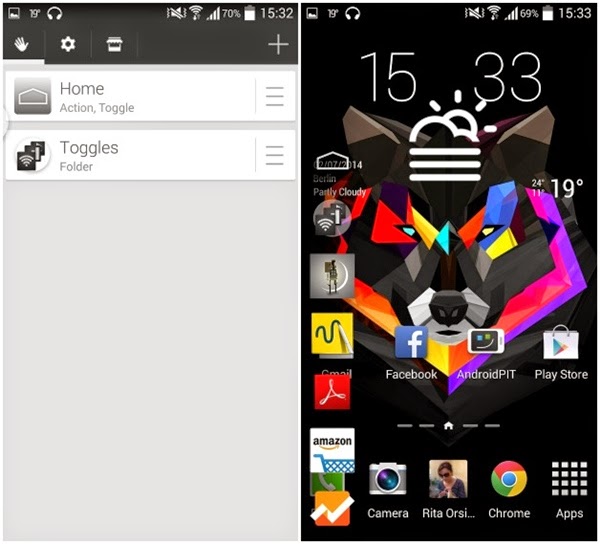
Glovebox is an interesting application, helps switch between applications super fast. After installing the app will provide a custom bar so that users can quickly access the applications installed on your computer without having to go back to the Home screen or Applications menu.










0 Comments