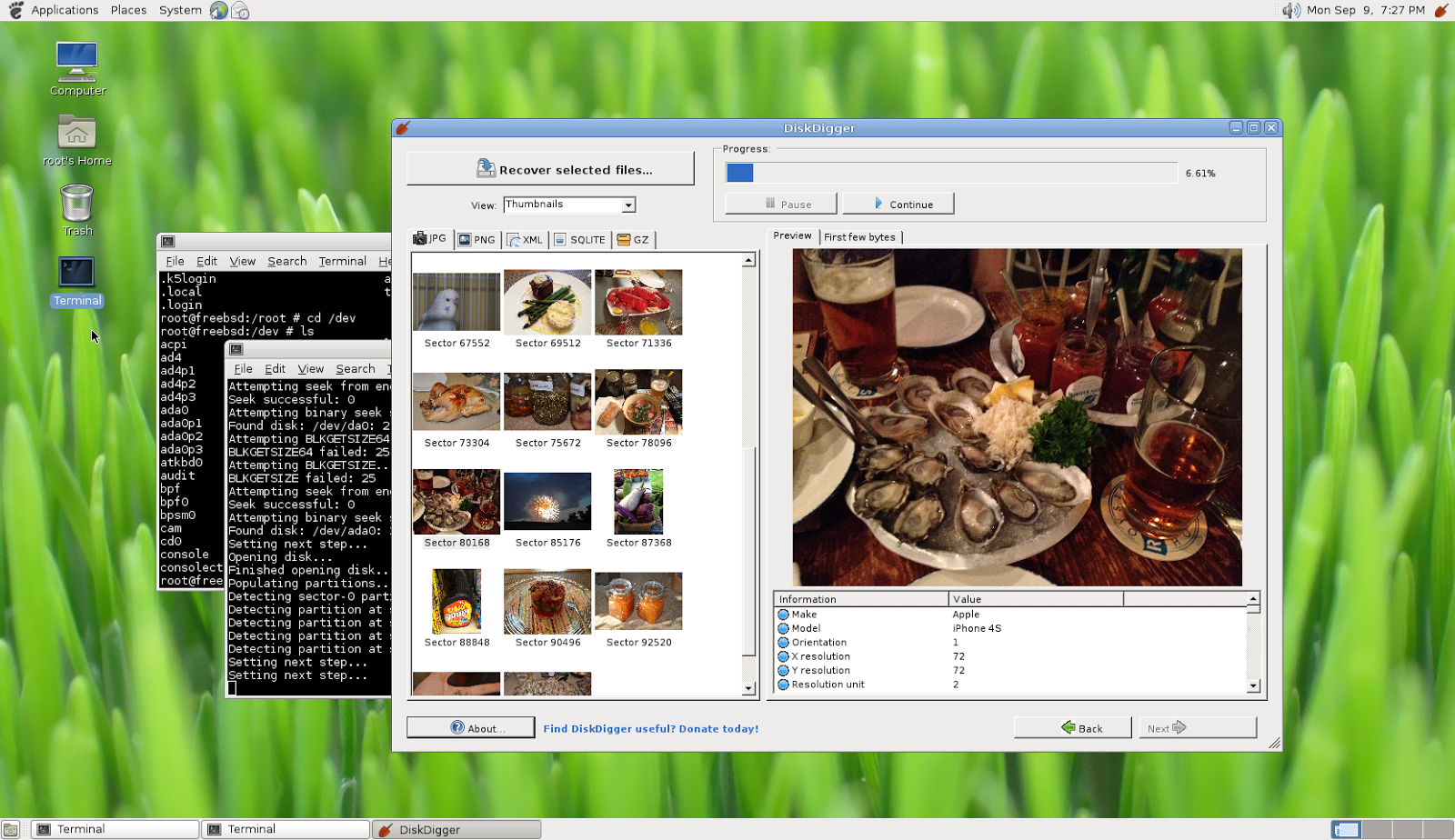
(Technewonline) If you accidentally deleted video files and important images, you can still recover part or most of the content is lost through the many applications available today. However, the choice is a good application is quite difficult for many Android device users. To help you not too "hard" search, article introduces one of the currently popular solution to restore deleted files on your Android device that is DiskDigger.
The application has the ability to recover files jpg, png and mp4 from internal memory and external memory.
Done as follows:
1. Download DiskDigger here. Then run and allows applications using superuser rights. Click the "Refresh list" if the application does not detect any storage device or manually type the name of the folder where you stored. Choose where you want to scan for lost data, and click "Scan device". Normally stored in the memory of the device is labeled "/ data" and on the memory card is "/ mnt / sdcard".
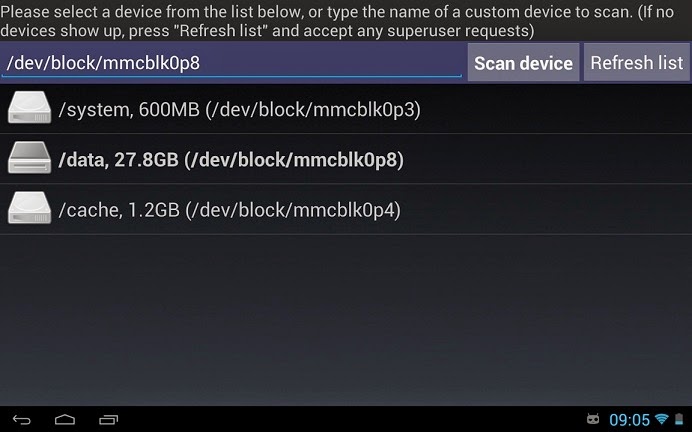
2. At the beginning of the scan, you will see the main window of the application displays the scanning process as well as the file recovery capabilities. You can touch a photo or video to preview.
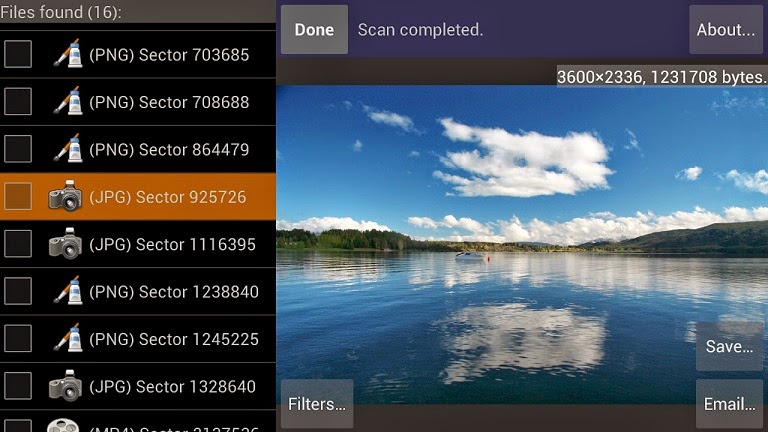
3. When the scan finishes, click on "Filter" to recover files sorted by size and type of file. The "Minimum file size" allows you to specify a minimum number of the file size, while the next dialog box allows to hide or display the files in the file list you need to recover.
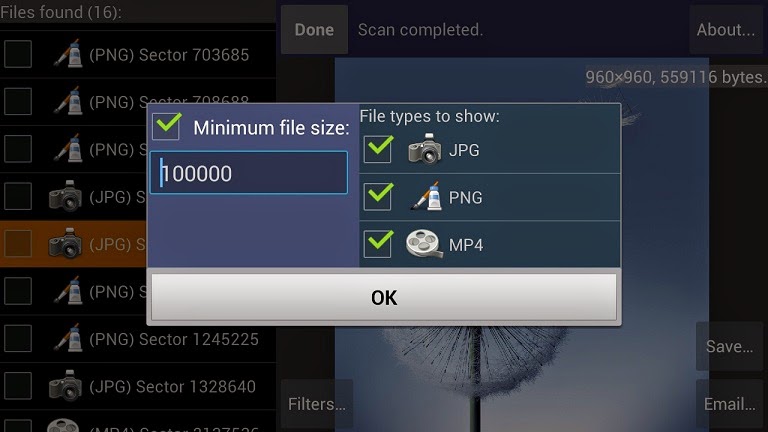
4. After finding the required files, DiskDigger allows you to restore them to an email address or store them on the phone. Choose the file you want and click on the designated button. If you choose to e-mail, DiskDigger will run the application on the default e-mail devices and creates a blank email with the file recovery zip as an attachment. Or use application that allows you to place the recovered files to internal memory or SD card devices. When you select this option, the application will ask you for a folder to save the recovered files.
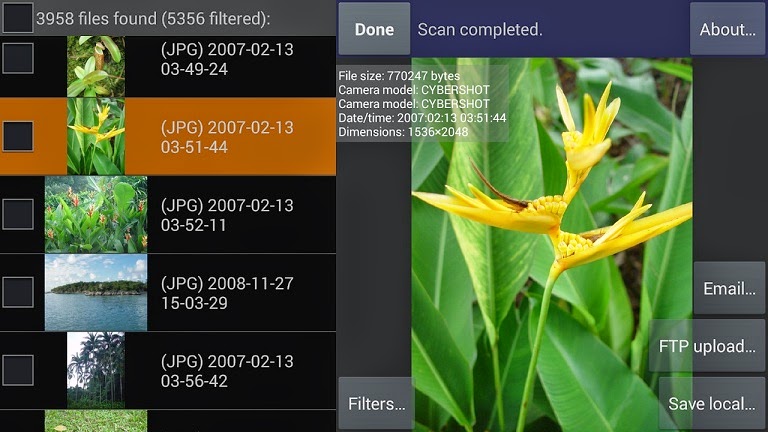
5. Note that in the process of scanning, DiskDigger will simultaneously detect multiple existing files in the storage device. This means you will need to use the filter tool in the application files to find deleted files to restore.
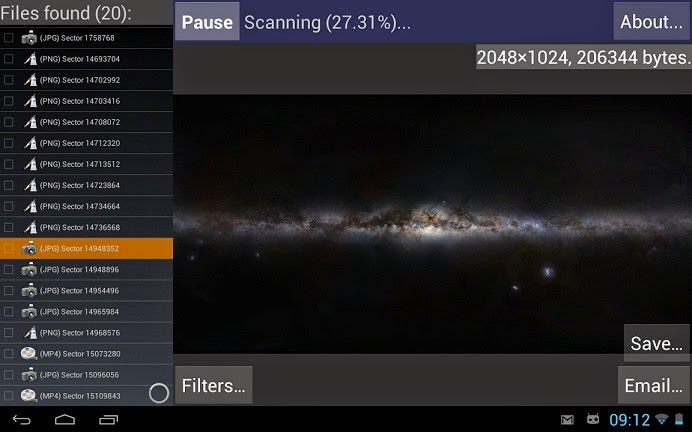










0 Comments