(Technewonline) The Samsung Galaxy product line has many great features that users do not know they are usually "take" quite carefully in the Settings menu of the device. One of them is to mention sharing media files wirelessly between devices by turning your Galaxy into a multimedia server.
But hear this seems complicated, but doing the easy stuff has been pre-installed on the Galaxy devices. Specifically:
On the Settings menu, open the "Nearby Devices" in the cards "connect and share"
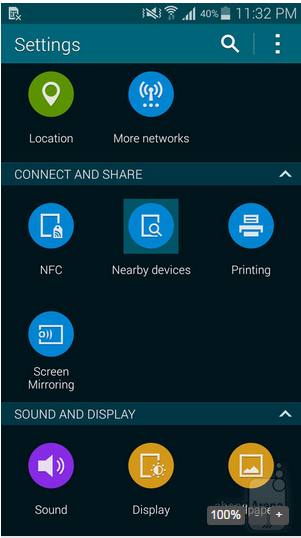
Activate the option "Nearby Devices"
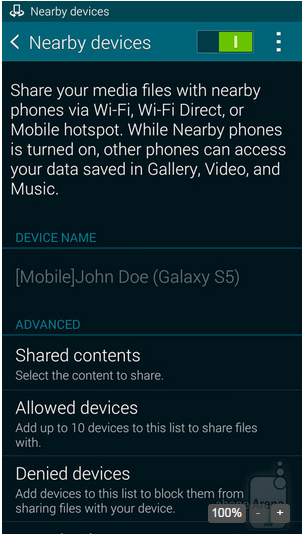
Select the media file sharing
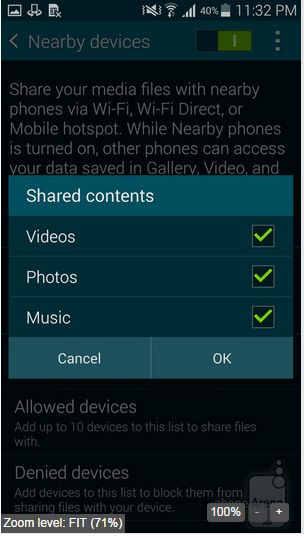
Accept the server to establish the connection
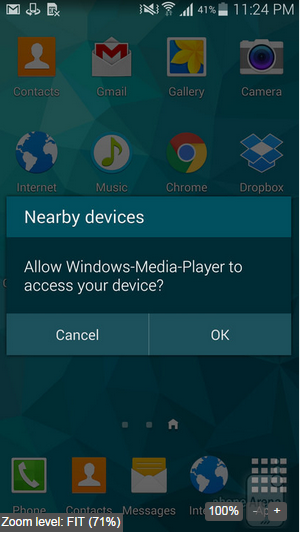
Other devices will be able to connect to the media server created by your device.
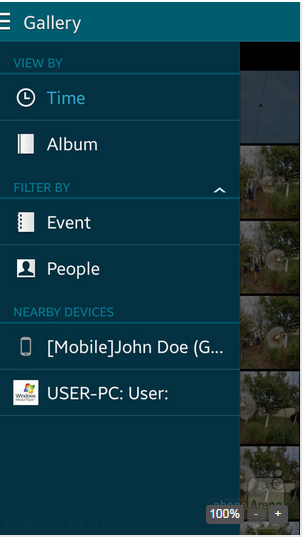
Now, the devices have to be connected will be able to access any file in your Galaxy phone including pictures, video and music files.
Follow: Phonearena











0 Comments