(Technewonline) Along with the launch of the iPhone 6 Plus comes with iOS 8.0, Apple has also released the new update to iOS 8.0.2 and iOS 8.1 is the latest to bring improvements and fixes certain bugs. However, many users still encounter the annoying problem of the iPhone 6 Plus, and here's how to fix.
Battery
According to reviewers, the battery life of the iPhone 6 Plus is still pretty good and enough for a day or more, using the basic features in the average. However, many users said the battery life of the machine significantly reduced after updating to iOS 8.1.

To remedy this situation, access the Settings menu> General> Usage> Battery Usage. Here, should see time remaining usage is to use the device and the Standby timeout. Just below is a list of items Battery Usage apps hogging battery of the device in the past 24 hours (Last 24 Hours) even 7 days ago (Last 7 Days). As shown in the figure below, in addition to FaceTime, Facebook and Hangouts are two of the applications consume relatively more battery power. So we can adjust and reinstall the settings or even delete apps installed recently as well as other battery fixes for the iPhone 6 Plus.
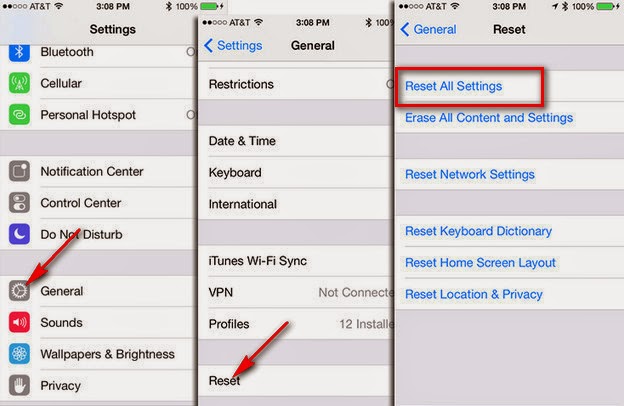
To reset the machine without having to delete the files on the device, access the Settings menu> General> Reset> Reset All Settings.
Wi-Fi
One of the other problems of the iPhone 6 Plus is speed Wi-Fi "crawl" random disconnects and inability to connect to certain routers. One other common problem that can not connect to the wireless printer. In this case, you should try restarting the iPhone, router and printer but this solution is only a certain amount of time without thoroughly.
Problem Wi-Fi connection is often more difficult repairs caused by many factors. Here are some steps you can try to fix this problem on the iPhone 6 Plus.
Before trying any solution, make sure you install the iOS 8.1 update. If not installed, can access the Settings menu> General> Software Update> Download & Install to proceed to download and install the update for the iPhone 6 Plus.
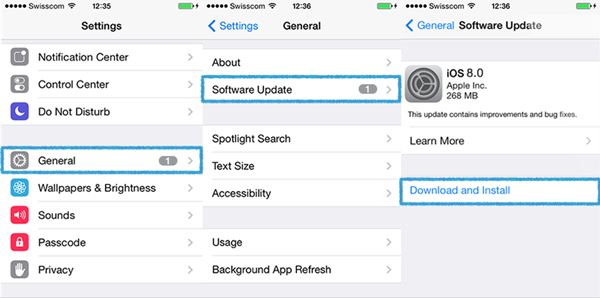
Next, unplug the power to the router for about 45 seconds then plugging it back in. Also, it can try to restart the iPhone 6 Plus. But if the problem only occurs in a specific area in your home or office, you definitely need to move the router to another.
The next step is to reset the network settings. This step will not delete the data on the iPhone, but it will restore the default network by accessing the Settings menu> General> Reset> Reset Network Settings. You will have to enter the password and wait until the iPhone to reboot to see if the connection is not possible.
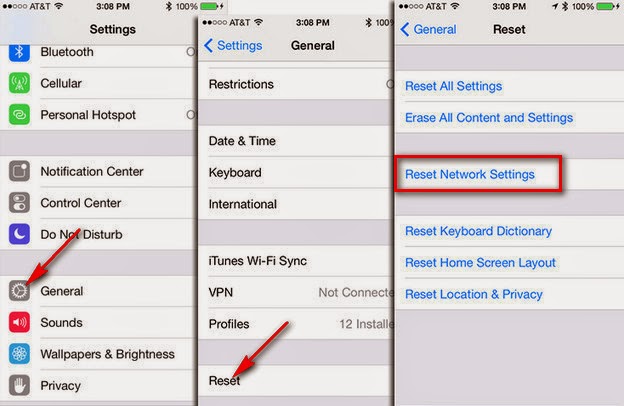
If all else fails, try switch location services, Wi-Fi Network. This may fix some random problem of Wi-Fi on the iPhone. By accessing the menu Settings> Privacy> Location Services> System Services.
Bluetooth connection
IPhone 6 Plus can not connect with the entertainment system in the car on iOS 8.0.2 and iOS 8 and in this case, the first step you should update to iOS 8.1, because this update contains multiple copies patch fix Bluetooth problems on iPhone 6 Plus. If you still can not connect with the specific Bluetooth device or accessory you will have to reset all the settings by going to the menu Settings> General> Reset> Reset All Settings.
Application
IOS 8.1 update for iPhone 6 Plus actually fix many issues compared to the previous application. Therefore, we recommend upgrading to iOS 8.1 for the device is the first thing you should do to start fixing this problem.
If you do not use the auto-update feature for applications on the machine, you should open the App Store and update the application manually. Application developers often provide patches and new features to solve a lot of problems arise.
If you wish to update automatically for automation applications, visit the App Store> Updates> Update All.
Landscape
if your iPhone 6 Plus gets stuck in landscape mode (horizontal rotation of the screen), make sure to install iOS 8.1. Since this update will fix many of the problems related to landscape mode, but still not completely solved.
In that case, can fix it by double-clicking the Home button to open the multitasking, select a any application, and then switch back. This solution will usually solve this problem effectively.
Mobile network
Sometimes the mobile connection on the iPhone 6 Plus is running slow or unable to access 3G networks. The quickest fix is to switch to Airplane mode, wait a minute and switch to normal use, this will force the iPhone to find a better connection. Turn off and turn it back on mobile connectivity can fix this problem by accessing the Cellular> Cellular Data, then turn it off and on again.
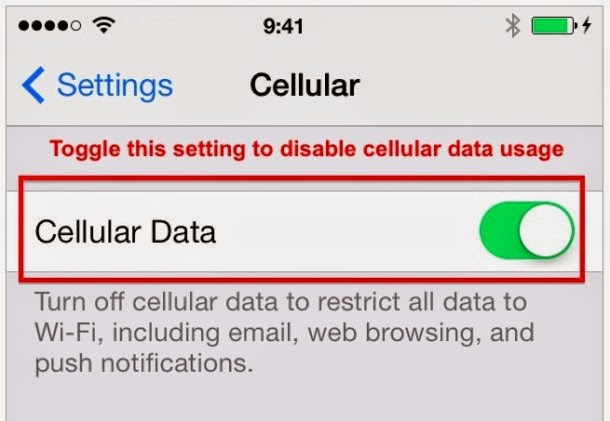
Another solution is the grab SIM card and restart the phone. Then put the SIM card. If all else fails, maybe the problem comes from the hardware of the iPhone 6 Plus. So take your computer to a store or service center for them to check and fix.
Bend
One problem that many iPhone users worried that 6 Plus is the bent and this can lead to complete failure, and of course Apple will not warranty this error.
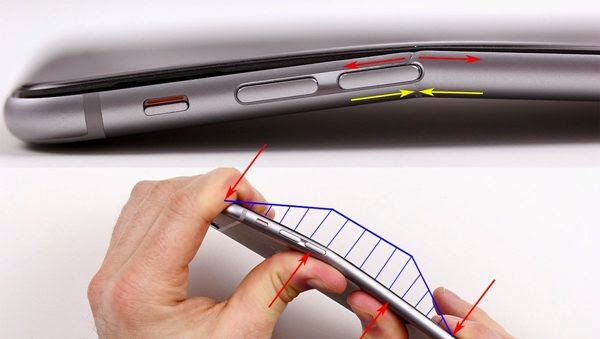
So this does not happen, it's best not to keep iPhone users 6 Plus in back pocket or in seats where the other person or yourself may unwittingly sat up.
Fix common problems
The final solution that you should take if after doing the above fixes applying effects to iPhone 6 Plus that does not solve the problem it is to reset the machine.
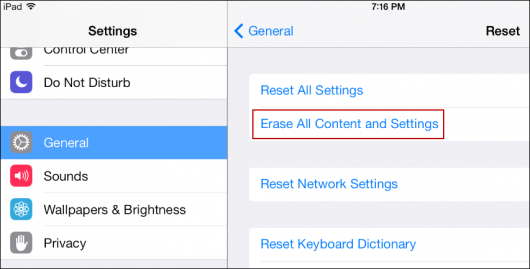
This will erase all data and images from the computer, so before making sure you have backed up the whole. Then access the Settings menu> General> Reset> Erase All Content and Settings.
Follow: gottabemobile











0 Comments