(Technewonline) One of the preventive measures, to prevent the theft of personal data is a view which devices are accessing Wi-Fi wireless network of your family or company.
Sometimes the Wi-Fi password can not afford to stop neighbors or strangers using "shared" Wi-Fi network, even taking advantage of Wi-Fi networks to penetrate computer networks and stealing data important data. In some cases, Wi-Fi wireless networks are too many people using a slow Internet connection, affect the employer owns the Internet connection.
To solve this problem, you should use a free software called Who Is On My WiFi (WIOMW). Here are the steps:
- First, visit the homepage WIOMW to download and install the software.
- Then you open the app WIOMW and follow the wizard to scan your computer and identify wireless network around. The following are illustrative list of devices is connected to the wireless home family network:
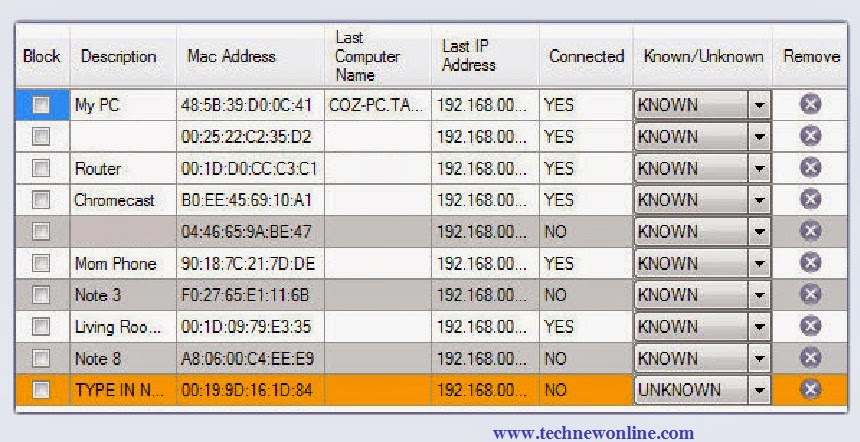
In the application window, you will see a list of IP addresses that have swept across WIOMW. Each device will be router/switch/modem assign it two important parameters is the MAC Address (MAC address) and IP Address (IP address).
- Next, you define the device using Wi-Fi networks. If there are multiple connections as shown on the label should be attached to each device to identify. To add the label, you click on the Description column on a certain line, then enter a name and click Save in the right corner. If proficient use of the device should look to local IP and MAC address. For example, on Android devices, you tap Wi-Fi connection to display the current local IP.
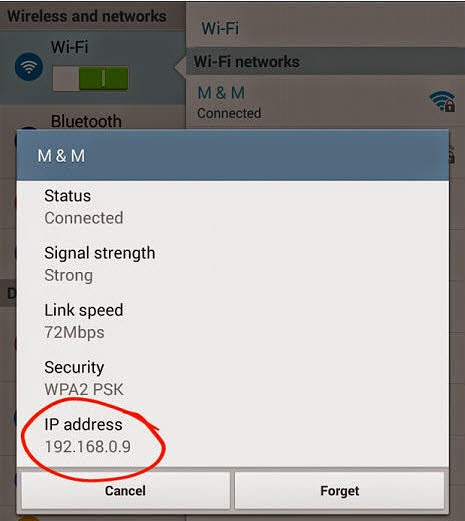
- If you find out someone is illegally using its Wi-Fi network, you should immediately change wireless network password. To change the password you use to log into the admin page of the wireless router and then follow the instructions (each line interface router will have different admin pages). Note that some wireless devices connected to your network, the Internet will not support Wi-Fi, then it will show up in the list word No in the Connected column.
Wish You Success!











0 Comments